Responsive Web Design in 2025: What Most Designers Get Wrong
Responsive Web Design in 2025: What Most Designers Get Wrong
Responsive web design looks completely different today than when Ethan Marcotte introduced the term in 2010. Mobile traffic now exceeds desktop traffic in many regions. A mobile-first approach has become crucial to succeed.
The landscape of responsive web development changed after Google's 2015 "Mobilegeddon" update gave mobile-friendly sites better search rankings. The meaning of responsive design now goes beyond making websites look good on different devices. Responsive web design in 2025 includes fluid grids, flexible images, and advanced CSS techniques that create truly adaptive experiences. Users now expect mobile responsive design as a basic standard for every website they visit.
Responsive website design has existed for more than a decade. Many designers still make critical mistakes that hurt the user experience. This piece explores these mistakes and shows you how to build effective responsive websites that work across all devices.
What is Responsive Web Design in 2025?
Responsive web design has exceeded its original definition to become the life-blood of digital experience in 2025. Modern responsive web design creates dynamic changes to a website's appearance depending on the screen size and orientation of the device being used [1]. This marks a dramatic shift from its simple adaptation technique roots.
The rise of responsive design meaning
Responsive design's concept has changed remarkably since Ethan Marcotte's original principles in 2010. What started with flexible grids, images, and media queries has grown into a complete system that covers performance optimization, design accessibility, and uninterrupted experiences across countless devices.
Screen size accommodation has matured into an intricate system built on three core principles: fluid grid systems, fluid images, and media queries with breakpoints [2]. Today's responsive websites use proportion-based grids that rearrange themselves as viewports change size. To name just one example, see how a three-column desktop design reshuffles to two columns for tablets and a single column for smartphones [1].
Modern responsive design delivers identical HTML to all devices and uses CSS to alter the appearance based on screen characteristics. Developers now work with one set of code that adapts to different viewing environments, rather than maintaining separate codebases [1].
Why mobile responsive design is more critical than ever
Numbers tell a clear story about mobile responsive design's necessity. Mobile and smartphone users generated nearly 60 percent of web page views worldwide by January 2024 [3]. Mobile devices will generate an estimated 95% of web traffic in 2025 [4]. Web developers must adapt their approach to this massive shift in browsing habits.
Mobile responsiveness affects business success in several vital ways:
- User engagement: 74% of people are likely to return to a site if it is optimized for mobile [3]
- Conversion protection: 40% of consumers shift to a competitor's site after experiencing poor mobile navigation [3]
- Search visibility: Google's mobile-first indexing now ranks sites based primarily on how they perform on smartphones [3]
Business implications go beyond looks. Google PageSpeed Developers' standards require content to load within 1 second without scrolling on mobile devices, and complete pages should load within 2 seconds [5]. Non-responsive sites struggle to meet this threshold when loading desktop experiences on mobile devices.
Mobile-first design leads the way now. Most traffic comes from mobile devices, so optimizing for smaller screens before scaling up to larger displays makes sense. Users get essential content whatever device they use [6].
Sites that ignore responsive design face serious consequences. Poor cross-device experiences lead to lower user involvement, search ranking penalties, and damaged brand trust [4]. Google's emphasis on mobile-friendly sites has strengthened the link between responsive design and search rankings.
Responsive web design has become essential for digital survival in this mobile-first world. As 2025 progresses, responsive design's definition keeps growing to include layout adaptations, performance optimization, and accessible experiences across every device type.
Core Principles of Responsive Website Design
Three core principles are the foundations of responsive web design that help websites adapt naturally to different devices. These principles, first introduced by Ethan Marcotte, continue to shape responsive development as technology advances.
Fluid grids and flexible layouts
Fluid grids serve as the backbone of responsive design. They replace fixed pixel measurements with relative units that scale proportionally. Fixed layouts often break on smaller screens, but fluid grids use percentages and relative measurements to keep elements properly proportioned.
You'll need to abandon absolute measurements like pixels and use relative units to implement fluid grids:
- Percentages (%) - Define widths relative to the parent container
- Em/Rem units - Scale based on font size, making typography and spacing flexible
- Viewport units (vh/vw) - Size elements relative to the viewport dimensions
A true fluid grid adjusts dynamically when browser windows change size. This maintains design integrity on screens of all sizes. Take a three-column layout using percentages - each column might take up about 30% of the width with 2% margins between them. The space redistributes automatically as the viewport changes.
CSS techniques like Flexbox and Grid have made fluid layouts even better. They provide powerful tools to create adaptive designs without heavy reliance on media queries for every adjustment.
Media queries and breakpoints
Media queries work as responsive design's decision-makers. They detect device characteristics and apply the right styles. These conditional statements check factors like screen width, height, resolution, or orientation before applying specific CSS rules.
Here's what a basic media query looks like:
@media (max-width: 768px) {
/* CSS rules for screens 768px or smaller */
}
Breakpoints and media queries work together. Rather than creating layouts for specific devices, responsive design uses breakpoints where content naturally needs adjustment. You'll often see breakpoints around 320px (mobile), 768px (tablets), and 1024px (desktops). Content needs should determine these points rather than specific devices.
Note that a mobile-first approach starts with styles for the smallest screens. It adds complexity for larger displays through min-width media queries. This makes core functionality available whatever the device capabilities.
Viewport meta tag and its role
The viewport meta tag is a vital yet often overlooked part of responsive design. It controls how mobile browsers show pages. Mobile browsers typically render pages in a virtual viewport (usually 980px wide) without this tag. They then shrink everything to fit the screen, which breaks carefully designed responsive layouts.
This tag goes in the <head>
section of HTML documents:
<meta name="viewport" content="width=device-width, initial-scale=1">
Each attribute has a specific purpose:
-
width=device-widthtells the browser to match the viewport width to the actual device width -
initial-scale=1sets the initial zoom level when the page loads
The viewport meta tag also sets reference values for viewport-relative units like vh and vw. These units help create truly responsive elements.
These three principles work together to help websites deliver consistent experiences on devices of all types. They adapt not just to different screen sizes but also to various viewing contexts and user needs.
Modern Tools and Techniques for Responsive Web Development
Modern web development has grown beyond simple responsive techniques. Developers now have powerful new tools that make creating accessible interfaces quick and natural. These tools let developers build responsive experiences with greater precision.
Using CSS Grid and Flexbox effectively
CSS improvements have made responsive layouts easier to build. CSS Grid and Flexbox are the core tools that revolutionized how developers solve layout problems [7].
Flexbox works best with one-dimensional layouts (either rows OR columns). This makes it a great fit for navigation bars, form elements, and component alignment. Grid excels at two-dimensional layouts (rows AND columns at once) and proves valuable for overall page structures [8].
These technologies differ in how they control elements. Child elements in Flexbox control their own sizing and positioning. Grid layouts let the parent container decide how elements line up and resize [8]. This makes Flexbox ideal when layouts depend on content, while Grid works better for predetermined layouts.
The best results often come from using both technologies together:
- Use Grid for the primary page layout framework
- Implement Flexbox for individual components and UI elements
- Make use of Grid's
minmax()andauto-fitproperties for automatically adjusting columns - Apply Flexbox's
flex-wrapproperty to allow elements to reflow on smaller screens
Responsive images and the picture element
Responsive images need more than just scaling. Web developers can now use advanced approaches through the <picture>
element and
srcset
attribute
[9].
The picture
element acts as a wrapper for multiple image sources. It lets you serve different versions based on screen size or device capabilities:
<picture>
<source media="(max-width: 799px)" srcset="small-image.jpg">
<source media="(min-width: 800px)" srcset="large-image.jpg">
<img src="fallback-image.jpg" alt="Description">
</picture>
This enables "art direction" - you can serve different image crops or compositions based on screen size, not just scaled versions [10].
Browsers can choose the best image file with srcset
based on pixel density and viewport size:
<img src="medium.jpg" alt="Description" srcset="small.jpg 480w, medium.jpg 800w, large.jpg 1200w" sizes="(max-width: 600px) 480px, 800px">
Responsive typography with viewport units
Viewport units (vw, vh, vmin, vmax) changed text sizing across different screens [11]. One viewport width unit (1vw) equals 1% of the viewport's width, making it responsive by nature.
Text can scale smoothly between viewport sizes by combining viewport units with calc():
h1 { font-size: calc(16px + 3vw); }
This creates text that stays proportional across devices without becoming too small on mobile [12]. You can set specific ranges with minimum and maximum sizes:
h1 { font-size: calc(18px + (24 - 18) * ((100vw - 400px) / (800 - 400))); }
Frameworks like Bootstrap and W3.CSS
Front-end frameworks make responsive development easier. Bootstrap powers over 20 million websites with its detailed component library and flexible grid system [13].
W3.CSS has become a lightweight alternative with several benefits:
- Pure CSS implementation (no JavaScript dependencies)
- Smaller file size (23KB compared to Bootstrap's 277KB)
- Simple learning curve for beginners [14]
Both frameworks provide ready-made responsive components with different approaches. Bootstrap offers extensive customization through SASS variables and JavaScript functionality for interactive elements. W3.CSS, all the same, focuses on simplicity and performance. This makes it a great choice for simple projects or speed-critical applications [13].
What Most Designers Still Get Wrong
Many websites now use responsive web design, but some common mistakes still hurt how users experience these sites on different devices. Even seasoned designers miss key things that can affect website speed and accessibility by a lot.
Over-reliance on fixed breakpoints
Fixed pixel-based breakpoints show an outdated way of thinking that doesn't work well with today's variety of devices. Designers often stick to common breakpoints (768px, 1024px) without thinking about how content flows at different sizes. The best responsive designs use breakpoints based on content needs. They work with relative units that adjust to users' priorities and zoom levels.
Ignoring performance on mobile networks
Designers often underestimate how responsive design affects mobile device performance. A newer study shows only 21% of responsive sites load in less than four seconds on mobile phones [15]. Poor image sizes and loading unnecessary resources cause these slow speeds.
Mobile networks bring their own challenges beyond screen size. Battery use, data limits, and network delays all affect user experience. Full power radio use drains batteries within hours [16]. Yet designers add features that keep activating the radio without thinking about these limits.
Neglecting accessibility in responsive layouts
Responsive sites often overlook accessibility. Many sites block pinch-to-zoom by using wrong viewport settings like maximum-scale=1
or
user-scalable=no
. This breaks WCAG 2.1 Level AA rules that say text must scale up to 200%
[17].
Screen reader users get confused when responsive layouts break the content structure during rearrangement. Touch targets often fail to meet the 48px size needed for mobile interfaces [18]. This creates barriers for users with motor difficulties.
Using non-scalable media assets
Image optimization remains the weak spot in responsive design. Images and media make up most of the page size, which slows loading and uses more data on mobile networks.
The problem comes from sending similar high-resolution images to all devices, whatever their screen size or network speed. Good responsive designs should use:
- Image compression that keeps quality
- Lazy loading for below-fold content
- The
<picture>element to serve the right image resolutions - SVGs for icons and logos to stay sharp at any size [19]
These mistakes show that responsive design includes more than just visual changes. It needs careful thinking about speed, accessibility, and how people use the site.
Future Trends in Responsive Design
The responsive design landscape evolves faster than decade-old practices. Emerging technologies will change how developers build adaptive interfaces in the coming years.
AI-assisted layout generation
Artificial intelligence reshapes how developers create and personalize responsive websites. Tools like Adobe Sensei now offer automated content-aware scaling that intelligently resizes elements for different screen dimensions [20]. Platforms such as Uizard can transform design wireframes directly into responsive web code. These platforms analyze design elements and generate clean, semantic code [20].
AI enables hyper-personalization by exploiting user data to customize content, layout, and functionality based on individual priorities [1]. To cite an instance, an e-commerce site might automatically adjust layouts according to browsing patterns. These adjustments create individual-specific experiences that boost engagement [1]. These AI systems will soon extend beyond frontend designs. They will help with backend tasks like creating dynamic databases and automating API integrations [1].
Container queries and their impact
Container queries stand as one of the most important advancements in responsive design since media queries. Developers can now apply conditional CSS based on an element's container rather than the viewport size [21]. This capability revolutionizes responsive development from a "top-down" to a "bottom-up" approach. Child components can control their layout based on their container's dimensions [21].
The Netflix team found that implementing container queries reduced CSS code by approximately 30% for certain components [21]. This approach eliminates complex JavaScript-based layout adjustments. It reduces potential bugs while making maintenance easier [21].
Designing for foldable and wearable devices
Samsung's Galaxy Z Fold and Z Flip smartphones introduce unique design challenges with their dual-screen configurations [22]. Applications must support continuous transitions between cover screens and main screens while maintaining content flow [22].
The rise of wearable technology pushes designers to think over diverse form factors beyond traditional devices. Shipments of foldable smartphones will reach 48.1 million units by 2027. The compound annual growth rate from 2023 will be 27.6% [23].
These emerging interfaces need thoughtful adaptation to different screen states—fully folded, partially folded, and fully opened. Designers must avoid interactive elements near screen creases [22].
Conclusion
Responsive web design has definitely evolved since its introduction in 2010. The core principles still matter, but new tools, technologies, and device types have changed how we approach it. Designers must stay current with these developments to deliver what users expect in 2025.
This piece shows how responsive design has exceeded its original meaning to become vital for business success. Mobile traffic now dominates with almost 95% of web visits. The fundamental principles still guide successful responsive design: fluid grids, strategic media queries, and proper viewport configuration.
Modern tools like CSS Grid and Flexbox have made complex layouts easier to create. The techniques for responsive images and typography have improved substantially. Yet many designers make significant mistakes. They focus too much on device-specific breakpoints and fail to optimize performance. Some overlook accessibility requirements or don't scale media assets properly.
The future looks promising with AI-assisted layout generation, container queries, and designs for foldable devices. These innovations will create new possibilities and bring fresh challenges for designers and developers.
Your site needs responsive design - that's non-negotiable. The real focus should be on how well your responsive implementation serves users in every context. Don't treat responsive design as just another technical requirement. Think of it as your steadfast dedication to delivering exceptional experiences, whatever way users access your content. The best responsive designs do more than just work technically - they truly respond to human needs.
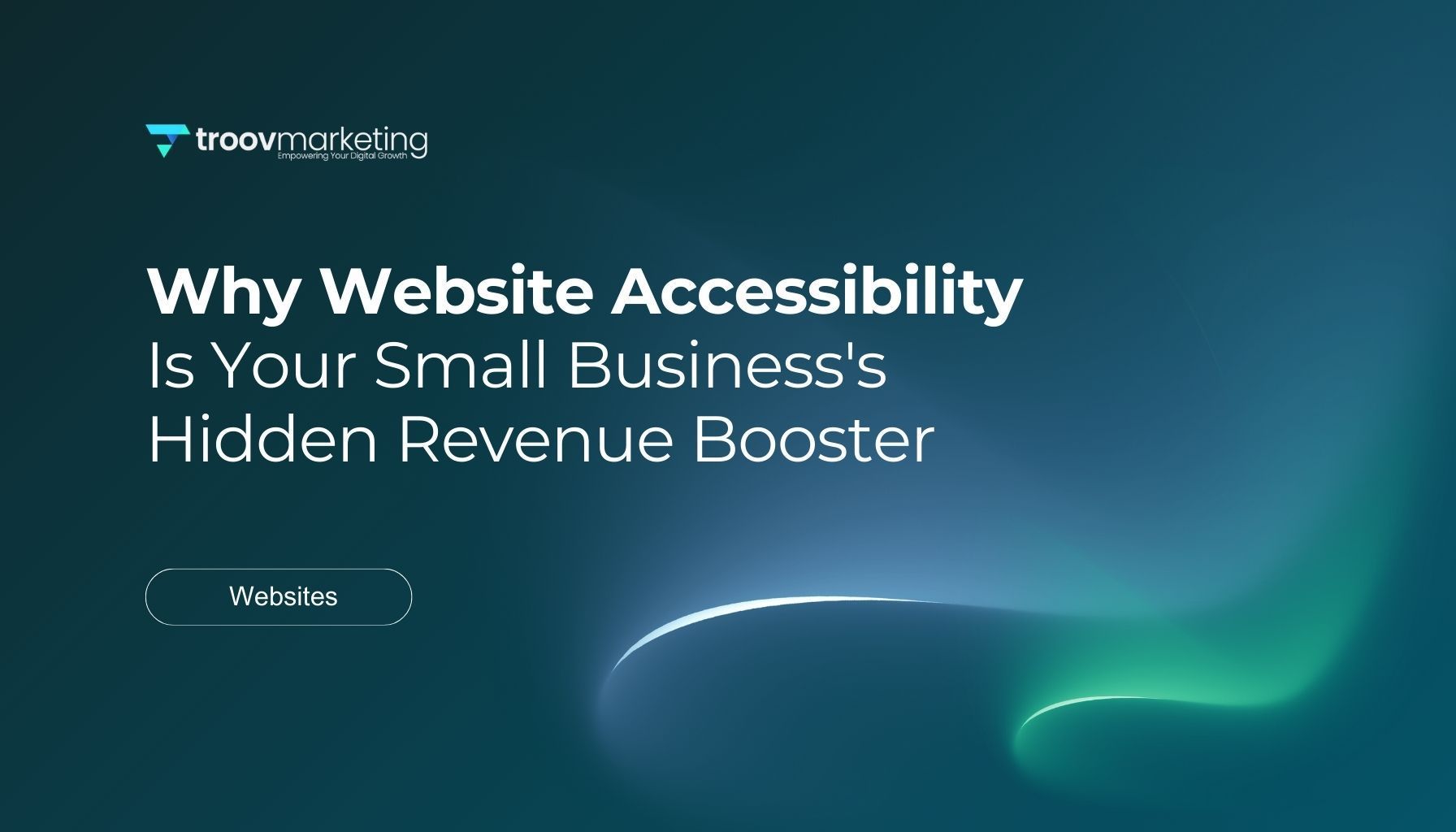


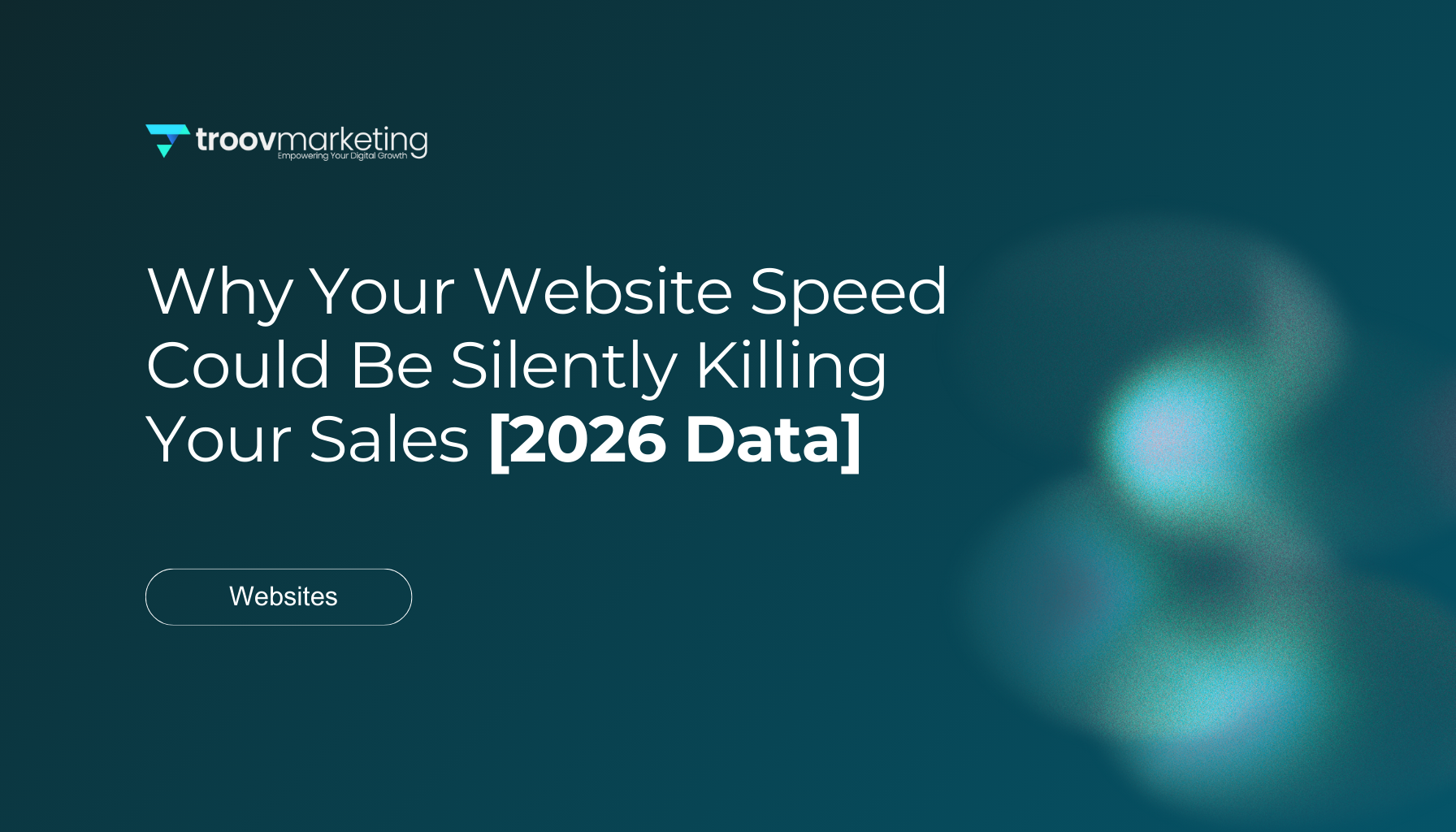
 makes lazy loading work. Users benefit from fewer network requests, faster initial loads, and saved bandwidth. 4. Minify CSS, HTML, and JavaScript Code minification strips out extra characters like whitespace, comments, and line breaks while keeping functionality intact. Files can shrink by 20-50% or more. CSS Minifier, JSCompress, and HTMLMinifier make this task easy. Bigger projects should use build tools like Webpack, Gulp, or Terser to automate minification for every deployment. 5. Use a Content Delivery Network (CDN) CDNs put your content on servers worldwide and serve it from locations closest to users. Pages load up to 50% faster with less latency. CDNs do more than speed things up - they make sites more reliable through redundancy, lower bandwidth costs with cached content, and guard against DDoS attacks by handling traffic spikes. 6. Preload critical content Browsers can grab important resources early when you tell them what to preload, before they'd normally find them during parsing. Critical assets like hero images and fonts needin your HTML head. This works great for resources that browsers would find late otherwise, such as fonts in CSS files or critical JavaScript. Just don't preload too much - stick to 3-4 resources to keep browsers running smoothly. 7. Subset and optimize fonts Font files often carry unused glyphs that add unnecessary weight. You can dramatically cut font sizes through subsetting - some drop from 139KB to just 15KB. WOFF2 format compresses 30% better than WOFF. Websites serving multiple languages should use unicode-range to deliver just the needed character sets. 8. Remove unnecessary third-party plugins Unused plugins waste resources and might create security holes. Even inactive plugins can slow things down by bloating your database. You should check your plugins regularly and remove the ones you don't use. The cleanup should include deleting associated database rows to prevent orphaned data from dragging down your site's performance. Conclusion Website speed is one of the most important factors that affect your online business success. This piece shows how small delays can drastically affect user behavior and your revenue. The numbers tell the story—conversions drop by 7% with just a one-second delay, and bounce rates double after just 4 seconds. These statistics matter because they represent real customers and actual sales your business might be losing now. Your website is your digital storefront, and people form first impressions almost instantly. Users judge your credibility within milliseconds, definitely before they read any of your carefully crafted content. Mobile optimization needs special attention because mobile users are nowhere near as patient as desktop visitors. More than half of all web traffic now comes from mobile devices, so meeting their unique needs is a vital part of staying competitive. You now have solid techniques to fix speed issues, beyond just understanding the problem. Each strategy provides great performance benefits—from implementing proper caching and optimizing images to making use of lazy loading and removing unnecessary plugins. These techniques work together to improve your Core Web Vitals scores, which associate directly with better user experiences and higher conversion rates. Note that speed optimization should be an ongoing part of your website maintenance strategy instead of a one-time fix. Technologies evolve, user expectations increase, and websites naturally become more complex over time. Regular testing with tools like PageSpeed Insights and GTmetrix helps your site perform at its best. The message is clear—website speed directly affects your profits. Fast-loading websites create happy visitors who stay longer, buy more, and return often. Slow websites drive potential customers away quietly. The choice is clear, yet many businesses don't deal very well with this vital aspect of online presence. Will you let website speed kill your sales, or will you use these optimization techniques to outperform your competitors? Key Takeaways Website speed directly impacts your revenue, with even small delays causing significant losses in conversions and customer satisfaction. Here are the critical insights every business owner needs to know: • Every second counts : A 1-second delay reduces conversions by 7%, while pages loading in 2.4 seconds achieve 1.9% conversion rates versus less than 1% at 4.2 seconds. • Mobile users are less forgiving : 53% of mobile visitors abandon sites taking longer than 3 seconds to load, making mobile optimization crucial for business success. • First impressions form instantly : Users judge your website's credibility within 50 milliseconds, and 79% won't return after experiencing poor performance. • Proven optimization techniques deliver results : Implementing caching, image compression, lazy loading, and CDNs can dramatically improve speed and boost revenue by thousands annually. • Real-world success stories prove ROI : Walmart gained 2% more conversions per second of improvement, while Rakuten achieved a 33% conversion increase through Core Web Vitals optimization. The financial impact is undeniable—retailers lose $3.98 billion annually due to slow websites. By prioritizing speed optimization using tools like PageSpeed Insights and focusing on Core Web Vitals, you can transform lost visitors into loyal customers and significantly increase your bottom line. FAQs Q1. How does website speed impact sales? Website speed directly affects sales, with a 1-second delay potentially reducing conversions by 7%. Faster-loading pages have higher conversion rates, with pages loading in 2.4 seconds achieving a 1.9% conversion rate compared to less than 1% for pages loading in 4.2 seconds. Q2. Why are mobile users more sensitive to website speed? Mobile users have less patience for slow-loading sites, with 53% abandoning websites that take longer than 3 seconds to load. This sensitivity is crucial as mobile traffic now accounts for over half of all web visits, making mobile optimization essential for business success. Q3. How quickly do users form impressions about a website? Users form judgments about a website's credibility within just 50 milliseconds of viewing it. This rapid assessment means that website speed plays a crucial role in shaping first impressions and influencing whether visitors will stay or leave. Q4. What are some effective techniques to improve website speed? Key techniques for improving website speed include implementing caching, optimizing images, using lazy loading for media, minifying CSS, HTML, and JavaScript, utilizing a Content Delivery Network (CDN), and removing unnecessary third-party plugins. Q5. How can businesses measure and monitor their website speed? Businesses can use tools like PageSpeed Insights, GTmetrix, and Lighthouse to measure and monitor their website speed. These tools provide both lab and field data, offering insights into Core Web Vitals metrics such as Largest Contentful Paint (LCP), Interaction to Next Paint (INP), and Cumulative Layout Shift (CLS).
makes lazy loading work. Users benefit from fewer network requests, faster initial loads, and saved bandwidth. 4. Minify CSS, HTML, and JavaScript Code minification strips out extra characters like whitespace, comments, and line breaks while keeping functionality intact. Files can shrink by 20-50% or more. CSS Minifier, JSCompress, and HTMLMinifier make this task easy. Bigger projects should use build tools like Webpack, Gulp, or Terser to automate minification for every deployment. 5. Use a Content Delivery Network (CDN) CDNs put your content on servers worldwide and serve it from locations closest to users. Pages load up to 50% faster with less latency. CDNs do more than speed things up - they make sites more reliable through redundancy, lower bandwidth costs with cached content, and guard against DDoS attacks by handling traffic spikes. 6. Preload critical content Browsers can grab important resources early when you tell them what to preload, before they'd normally find them during parsing. Critical assets like hero images and fonts needin your HTML head. This works great for resources that browsers would find late otherwise, such as fonts in CSS files or critical JavaScript. Just don't preload too much - stick to 3-4 resources to keep browsers running smoothly. 7. Subset and optimize fonts Font files often carry unused glyphs that add unnecessary weight. You can dramatically cut font sizes through subsetting - some drop from 139KB to just 15KB. WOFF2 format compresses 30% better than WOFF. Websites serving multiple languages should use unicode-range to deliver just the needed character sets. 8. Remove unnecessary third-party plugins Unused plugins waste resources and might create security holes. Even inactive plugins can slow things down by bloating your database. You should check your plugins regularly and remove the ones you don't use. The cleanup should include deleting associated database rows to prevent orphaned data from dragging down your site's performance. Conclusion Website speed is one of the most important factors that affect your online business success. This piece shows how small delays can drastically affect user behavior and your revenue. The numbers tell the story—conversions drop by 7% with just a one-second delay, and bounce rates double after just 4 seconds. These statistics matter because they represent real customers and actual sales your business might be losing now. Your website is your digital storefront, and people form first impressions almost instantly. Users judge your credibility within milliseconds, definitely before they read any of your carefully crafted content. Mobile optimization needs special attention because mobile users are nowhere near as patient as desktop visitors. More than half of all web traffic now comes from mobile devices, so meeting their unique needs is a vital part of staying competitive. You now have solid techniques to fix speed issues, beyond just understanding the problem. Each strategy provides great performance benefits—from implementing proper caching and optimizing images to making use of lazy loading and removing unnecessary plugins. These techniques work together to improve your Core Web Vitals scores, which associate directly with better user experiences and higher conversion rates. Note that speed optimization should be an ongoing part of your website maintenance strategy instead of a one-time fix. Technologies evolve, user expectations increase, and websites naturally become more complex over time. Regular testing with tools like PageSpeed Insights and GTmetrix helps your site perform at its best. The message is clear—website speed directly affects your profits. Fast-loading websites create happy visitors who stay longer, buy more, and return often. Slow websites drive potential customers away quietly. The choice is clear, yet many businesses don't deal very well with this vital aspect of online presence. Will you let website speed kill your sales, or will you use these optimization techniques to outperform your competitors? Key Takeaways Website speed directly impacts your revenue, with even small delays causing significant losses in conversions and customer satisfaction. Here are the critical insights every business owner needs to know: • Every second counts : A 1-second delay reduces conversions by 7%, while pages loading in 2.4 seconds achieve 1.9% conversion rates versus less than 1% at 4.2 seconds. • Mobile users are less forgiving : 53% of mobile visitors abandon sites taking longer than 3 seconds to load, making mobile optimization crucial for business success. • First impressions form instantly : Users judge your website's credibility within 50 milliseconds, and 79% won't return after experiencing poor performance. • Proven optimization techniques deliver results : Implementing caching, image compression, lazy loading, and CDNs can dramatically improve speed and boost revenue by thousands annually. • Real-world success stories prove ROI : Walmart gained 2% more conversions per second of improvement, while Rakuten achieved a 33% conversion increase through Core Web Vitals optimization. The financial impact is undeniable—retailers lose $3.98 billion annually due to slow websites. By prioritizing speed optimization using tools like PageSpeed Insights and focusing on Core Web Vitals, you can transform lost visitors into loyal customers and significantly increase your bottom line. FAQs Q1. How does website speed impact sales? Website speed directly affects sales, with a 1-second delay potentially reducing conversions by 7%. Faster-loading pages have higher conversion rates, with pages loading in 2.4 seconds achieving a 1.9% conversion rate compared to less than 1% for pages loading in 4.2 seconds. Q2. Why are mobile users more sensitive to website speed? Mobile users have less patience for slow-loading sites, with 53% abandoning websites that take longer than 3 seconds to load. This sensitivity is crucial as mobile traffic now accounts for over half of all web visits, making mobile optimization essential for business success. Q3. How quickly do users form impressions about a website? Users form judgments about a website's credibility within just 50 milliseconds of viewing it. This rapid assessment means that website speed plays a crucial role in shaping first impressions and influencing whether visitors will stay or leave. Q4. What are some effective techniques to improve website speed? Key techniques for improving website speed include implementing caching, optimizing images, using lazy loading for media, minifying CSS, HTML, and JavaScript, utilizing a Content Delivery Network (CDN), and removing unnecessary third-party plugins. Q5. How can businesses measure and monitor their website speed? Businesses can use tools like PageSpeed Insights, GTmetrix, and Lighthouse to measure and monitor their website speed. These tools provide both lab and field data, offering insights into Core Web Vitals metrics such as Largest Contentful Paint (LCP), Interaction to Next Paint (INP), and Cumulative Layout Shift (CLS). 



