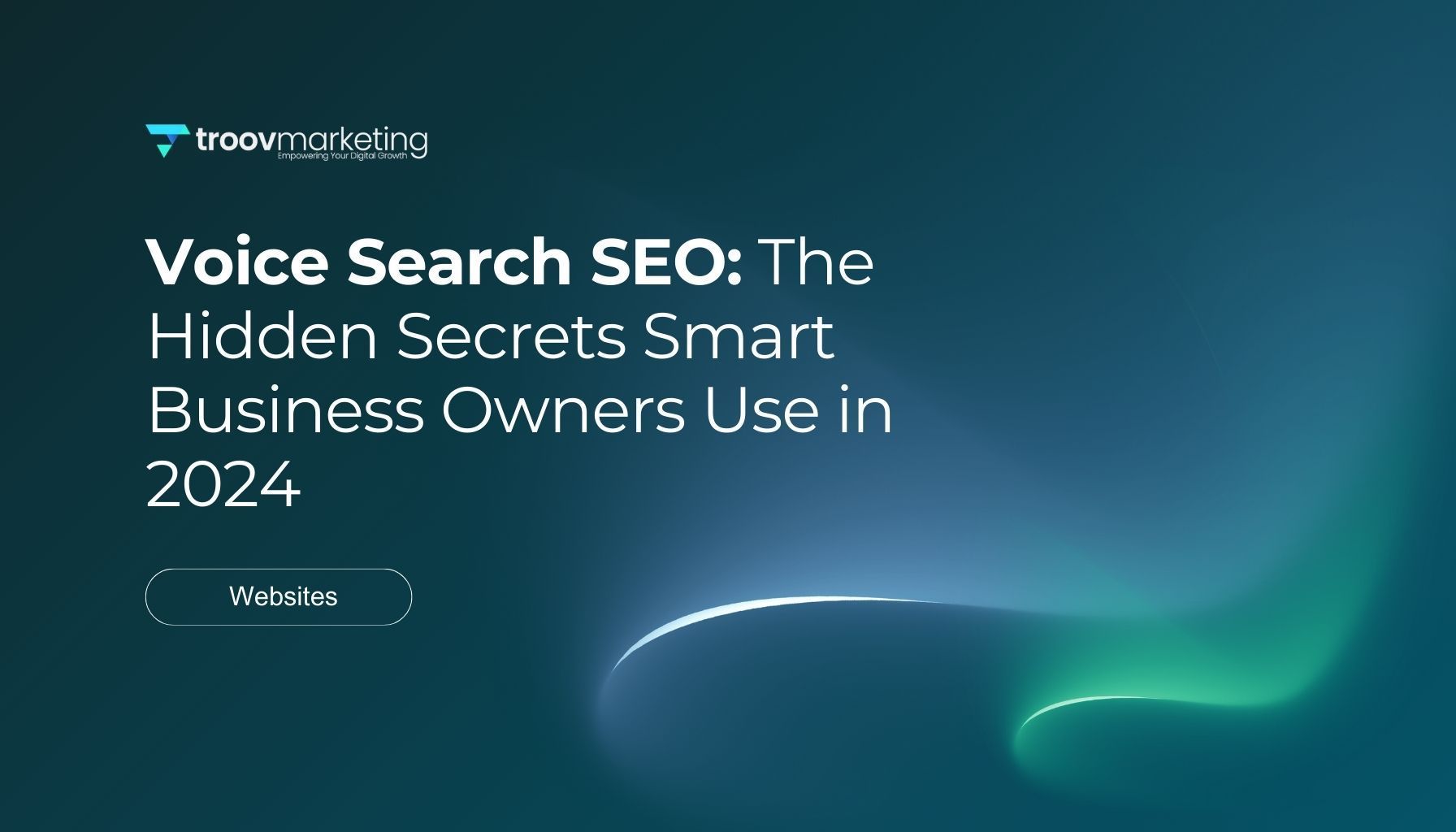Website Redesign Services Melbourne: True Costs & Returns for 2025
Website Redesign Services Melbourne: True Costs & Returns for 2025
Melbourne businesses pay between $5,000 to $40,000 for website redesign services. The price varies based on your project's complexity and features. This wide range often makes business owners question the true value of their investment.
Small business website redesigns have more specific price points. Recent data shows Melbourne's small business owners should set aside $5,000 to $10,000 for a professional website in 2025. E-commerce sites cost more, ranging from $8,000 to $30,000. Mobile devices generate 60% of website traffic today, which makes responsive design a must-have feature.
This piece breaks down the actual costs of website redesign services in Melbourne for 2025. You'll learn what drives these prices and what returns you can expect from your investment. We'll also reveal the hidden costs that many business owners miss and share tips to help you pick the right design partner that matches your needs.
Understanding Website Redesign in 2025
Website redesign in 2025 is much more than just updating how your site looks. A complete redesign turns your online presence into a powerful marketing tool that drives business growth and meets what users expect.
What a redesign really has
A modern website redesign strategically covers user experience improvements, better functionality, and optimized performance. It fixes structural issues that might hold back your marketing team's work [1]. Website redesigns in 2025 typically have:
- Modular design systems with reusable components
- Modern CMS platforms that manage content better
- Built-in SEO and performance optimization
- Responsive layouts that work on all devices
- Analytics setup to measure results and guide future changes
Your redesign should create a website that looks great and performs well. The process needs you to check your current tech stack, find bottlenecks, and put solutions in place that support your business goals [1].
Why Melbourne businesses are investing in redesigns
Melbourne businesses know their websites often give potential customers their first impression. Research shows 93% of first impressions link to design, and 75% of users judge business credibility by website design. A strong online presence matters more than ever [2].
Melbourne's competitive business world demands more than a simple web presence. Local businesses now invest in custom websites that show their unique brand and attract their target audience [3]. Custom websites build trust by showing professionalism and attention to detail, unlike template designs.
Business growth pushes the need for redesigns too. Your website must grow with your company. Whether you launch new products or change your brand identity, your site should show these updates to stay relevant [4].
Technology keeps changing, and smart Melbourne businesses want to future-proof their online presence. Many older websites can't keep up in today's AI-driven digital world [5].
Signs your website needs a redesign
Here are clear signs it's time to overhaul your website:
- Outdated design: Your website might need a refresh if it looks old-fashioned or doesn't match current design trends. Websites over 5 years old usually need updates [5].
- Poor mobile experience: Mobile devices generate over 60% of web traffic now. By 2025, 72% of internet users will only use smartphones to browse the web [4].
- Slow loading speed: Slow websites frustrate visitors and hurt search rankings. About 47% of users expect pages to load in 2 seconds or less [2].
- Difficult navigation: Your site needs a redesign if customers can't find information easily or if it lacks search bars and clear calls-to-action [5].
- Technical limitations: Your site's functionality suffers when you can't update content easily or your plugins stop working [6].
Your website should outperform your weakest competitor at minimum [5]. If competitor comparisons leave you feeling behind, it's time to look into website redesign services.
Cost Breakdown by Service Type
Three main approaches stand out for Melbourne businesses looking to redesign their websites. Each comes with its own pricing structure and value proposition. Your budget, timeline, and specific business needs will help you make the right choice.
DIY website redesign: Pros, cons, and pricing
DIY website builders are the most affordable way to redesign your website. Costs range from free (with limited features) to AUD 5,351 [7]. Platforms like Wix, Squarespace, and Weebly come with easy-to-use drag-and-drop features. You can create a working site without any technical knowledge [8].
Pros:
- Costs substantially less than professional services
- You control the entire redesign process
- No need to explain your vision to others
Cons:
- Limited SEO features and slower page speeds affect your visibility
- Growth options are restricted
- Templates might look just like your competitors' sites [8]
DIY options save money up front but need a lot of your time. This approach works best for Melbourne's solopreneurs, hobby websites, or businesses that need minimal customization [8].
Freelance designers: What to expect
Freelance web designers bridge the gap between DIY platforms and agencies. Melbourne freelancers charge between AUD 3,822 and AUD 15,289 for website redesigns [9]. These prices change based on experience, project complexity, and the freelancer's track record.
Freelancers give you more personal attention than agencies and cost less too. They usually specialize in specific areas, so complex projects might need multiple professionals [10].
What influences freelancer costs:
- Designer's experience and portfolio quality
- Project scope and deadlines
- Technical complexity and page count
Freelancers either charge by the hour (AUD 30-382) [11] or set project fees. Melbourne businesses with moderate redesign needs and a clear vision find good value in freelancers. They offer more customization than DIY solutions.
Web design agencies: Full-service pricing explained
Melbourne web design agencies provide complete website redesign services. Prices range from AUD 7,644 to AUD 114,674 [12]. This wide range shows how much projects can vary in scope and agency expertise.
Melbourne agencies offer these service tiers:
- Basic redesigns: AUD 7,644-15,289 (visual updates, minor functionality changes) [9]
- Custom website redesigns: AUD 22,934-45,869 (unique designs, improved functionality) [9]
- Large-scale projects: AUD 61,159+ (complete overhauls with advanced features) [13]
Agency services cost more but give you access to full teams of designers, developers, UX specialists, and SEO experts who work together [10]. This all-encompassing approach helps businesses that need more than just visual improvements. They also get performance optimization and marketing integration.
Agencies can handle complex e-commerce redesigns or specialized functionality better than freelancers or DIY solutions. Small businesses with simple needs might not see enough value from agencies' higher costs [7].
The best choice depends on how you balance your budget against your website's importance to business growth. Many Melbourne businesses decide based on whether they want to invest time or money to create an effective online presence.
Factors That Influence Website Redesign Costs
Your Melbourne website redesign project's final price depends on several moving parts. Let's break down these factors to help you budget better and focus on elements that give you the best return on investment.
Design complexity and number of pages
The size and complexity of your website affect redesign costs directly. Small websites (1-50 pages) cost between AUD 764 to AUD 7,644 to redesign. Medium-sized sites (50-100 pages) range from AUD 7,644 to AUD 22,934 [14]. Websites with more than 100 pages need an investment of AUD 22,934 or above [14].
Design complexity is a vital factor in the final costs. Custom graphics and unique layouts need more expertise and time. Prices range from AUD 7,640 to AUD 38,220 based on how customized you want your site to be [4].
Functionality and integrations
Custom features can boost your redesign budget by a lot. E-commerce features like responsive product catalogs, payment gateways, and security upgrades cost between AUD 7,640 and AUD 76,450 [4]. Adding data connections to other software systems (CRM or ERP) costs an extra AUD 4,590 to AUD 38,220 [4].
New features don't just raise initial costs. They often come with ongoing expenses you'll need to add to your total budget.
Content migration and SEO setup
Content migration can be a big deal for content-heavy websites. Professional content creation and migration services cost AUD 152 to AUD 764 per page [4]. The total depends on your site's size and content quality needs.
SEO optimization during redesign costs AUD 764 to AUD 15,290 monthly [4]. This money spent helps improve search visibility and organic traffic, which could lower your marketing costs over time.
CMS platform choice (WordPress, Shopify, etc.)
Your choice of CMS affects both immediate and long-term costs. WordPress setup costs range from AUD 3,060 to AUD 30,580 [4]. Shopify plans start at AUD 44 monthly for simple features and go up to AUD 457 monthly for advanced options [15].
The real cost goes beyond setup. You'll need to think over licensing fees, hosting needs, and available developers for your platform.
Mobile responsiveness and performance
Mobile devices generate over 60% of web traffic [16]. That's why accessible design is now a must-have. Making your site mobile-friendly costs between AUD 3,060 and AUD 30,580 [4]. The price varies based on design complexity and how many screen sizes you optimize for.
This investment makes your site work better across all devices and helps with Google rankings, since Google now uses mobile-first indexing [16].
Ongoing maintenance and support
Website maintenance is often overlooked but remains vital. Yearly maintenance costs range from AUD 22,930 to AUD 45,870 [4]. This covers security updates, content refreshes, and technical support.
Monthly maintenance packages cost between AUD 305 and AUD 1,376 [5]. Good providers offer detailed services including plugin updates, security monitoring, and performance optimization.
Quality components might cost more upfront but they often save money and work better in the long run.
Hidden and Ongoing Costs to Plan For
Your website redesign requires more than the original investment. Several ongoing costs will impact your total ownership expenses. A good financial plan helps you avoid surprises later.
Domain and hosting fees
Domain names usually cost AUD 15.29 to AUD 152.90 annually [17]. Renewal fees might increase after your first term ends [3]. Your hosting costs depend on the type:
- Shared hosting: AUD 15.29–AUD 76.45 monthly [18]
- Cloud hosting: AUD 76.45–AUD 764.50 monthly [18]
- Dedicated server: AUD 764.50–AUD 152.900+ monthly [18]
Melbourne businesses often pay extra because they let their design agencies handle hosting. This creates an unnecessary markup on these services [17].
SSL certificates and security
SSL certificates build trust and protect customer data. The price depends on your validation level:
- Domain Validation (DV): Starting at AUD 12.23/year [19]
- Organization Validation (OV): Starting at AUD 155.96/year [19]
- Extended Validation (EV): Starting at AUD 214.06/year [19]
E-commerce websites that handle sensitive data should use extended validation certificates. These cost between AUD 137.61 to AUD 611.60 annually [5].
Plugin and software subscriptions
Premium plugins add useful features but come with regular fees. Here are some common examples:
- Email marketing tools: Free to AUD 9,647.93 annually [5]
- Live chat solutions: Free to AUD 7,568.50 annually [5]
- Form builders: Free to AUD 229.35 annually [5]
SEO and marketing services
SEO consultants charge between AUD 993.84 to AUD 18,347.88+ monthly [5]. Small business packages typically cost AUD 764.50 to AUD 4,586.97 monthly [3].
Content creation and copywriting
Professional copywriters charge about AUD 1,528.99 per page [20]. Rates change based on complexity and expertise. A detailed website needs content worth AUD 1,528.99 to AUD 7,644.95 [3].
Many first-time website owners don't account for these regular expenses. This leads to budget issues after launch. Your digital presence needs a solid financial plan that includes all these costs.
How to Choose the Right Web Design Partner in Melbourne
Your online success depends on picking the right partner to redesign your website. Melbourne's web design landscape offers many choices. You can choose between solo freelancers and 10+ year old agencies, which makes this significant decision challenging.
Freelancer vs agency: Which is right for you?
Your project scope, budget limits, and support needs will help you decide between a freelancer and an agency. Freelancers cost 30-50% less than agencies because they have lower overhead costs. They work great for businesses with tight budgets. You also get to talk directly to the person building your site, which means quick changes happen faster [21].
Agencies, on the other hand, give you complete solutions through teams of designers, developers, and marketers. They handle complex projects better when you need priority support or skills in multiple areas [21]. Agencies bring reliability and adaptable solutions that solo freelancers might struggle to match, thanks to their well-laid-out project management and wider skill range.
What to look for in a portfolio
A good portfolio shows much more than just pretty designs. Look for these elements when checking potential partners:
- Work done in your industry or with similar businesses
- Complete case studies that show problems solved
- Technical skills shown through responsive designs and functionality
- Real results like "142% increase in online leads" or "75.47% organic traffic improvements" [22]
Quality portfolios show how problems were solved and the reasoning behind design choices, not just good looks [6].
Questions to ask before hiring
Ask these vital questions before you sign anything:
- "What's included in the quote?" - Know exactly what services you'll get to avoid scope confusion [8]
- "Do you provide post-launch support?" - Your website needs updates and technical help after it goes live [8]
- "How will you ensure my site is SEO-friendly and scalable?" - Your site must work well with search engines and grow with your business [8]
- "Do I own my website?" - You should know your options if you want to switch providers later [23]
Understanding pricing transparency
Good web design partners break down all costs clearly. Watch out for quotes that seem way below market rates - they often mean cut corners or hidden charges [22]. Keep an eye out for tricky costs like domain renewal fees that jump after intro periods or surprise maintenance charges [22].
Your website's importance to business growth should balance against your budget when picking between potential partners.
Conclusion
Melbourne businesses invest anywhere from $5,000 to over $40,000 in website redesigns, based on their specific needs. This piece breaks down the actual costs, potential returns, and key factors that shape your redesign budget.
Your business goals, technical requirements, and available resources will help you choose between DIY platforms, freelancers, or full-service agencies. Small businesses can definitely achieve professional results with $5,000-$10,000, while e-commerce sites need bigger investments starting at $8,000.
Business owners often get caught off guard by hidden costs. You should factor in ongoing expenses like hosting, security certificates, plugin subscriptions, and regular maintenance to avoid surprises later.
Your design partner's choice will affect both the process and outcome of your redesign project. Take time to evaluate portfolios, communicate clearly about deliverables, and understand pricing structures before you sign any contracts.
Web design keeps changing faster than ever. Mobile responsiveness, performance optimization, and future-proofing are now must-haves, not just nice-to-have features. On top of that, your website's strategic value goes way beyond the reach and influence of just looks—it's your 24/7 digital storefront, marketing asset, and often creates the first impression for potential customers.
Whatever your budget constraints, you should focus on user experience, clear navigation, and conversion optimization to get the best returns on your investment. Note that a successful website redesign isn't just about looking good—it's about delivering real business results through increased traffic, higher conversion rates, and revenue growth.

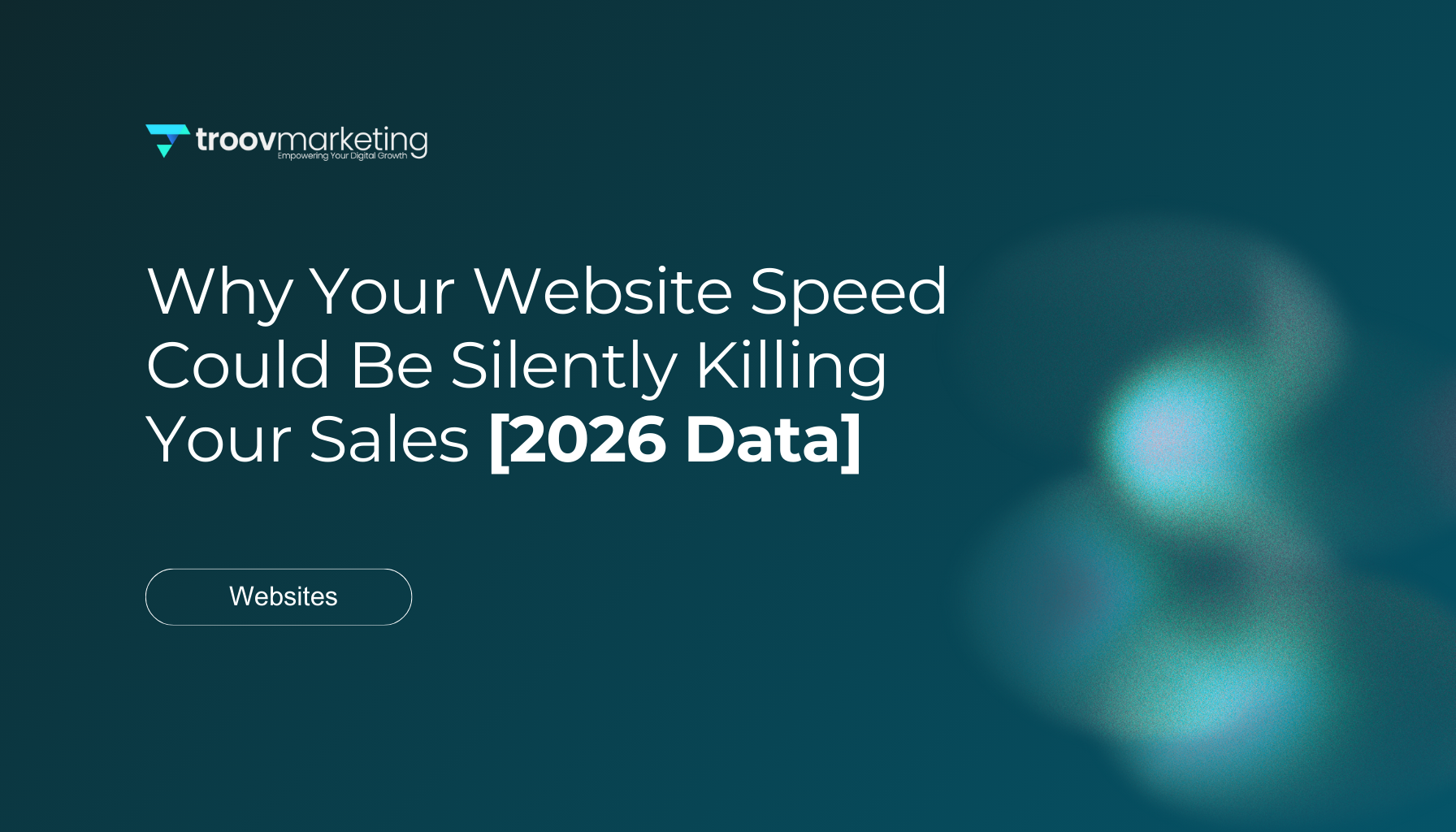
 makes lazy loading work. Users benefit from fewer network requests, faster initial loads, and saved bandwidth. 4. Minify CSS, HTML, and JavaScript Code minification strips out extra characters like whitespace, comments, and line breaks while keeping functionality intact. Files can shrink by 20-50% or more. CSS Minifier, JSCompress, and HTMLMinifier make this task easy. Bigger projects should use build tools like Webpack, Gulp, or Terser to automate minification for every deployment. 5. Use a Content Delivery Network (CDN) CDNs put your content on servers worldwide and serve it from locations closest to users. Pages load up to 50% faster with less latency. CDNs do more than speed things up - they make sites more reliable through redundancy, lower bandwidth costs with cached content, and guard against DDoS attacks by handling traffic spikes. 6. Preload critical content Browsers can grab important resources early when you tell them what to preload, before they'd normally find them during parsing. Critical assets like hero images and fonts needin your HTML head. This works great for resources that browsers would find late otherwise, such as fonts in CSS files or critical JavaScript. Just don't preload too much - stick to 3-4 resources to keep browsers running smoothly. 7. Subset and optimize fonts Font files often carry unused glyphs that add unnecessary weight. You can dramatically cut font sizes through subsetting - some drop from 139KB to just 15KB. WOFF2 format compresses 30% better than WOFF. Websites serving multiple languages should use unicode-range to deliver just the needed character sets. 8. Remove unnecessary third-party plugins Unused plugins waste resources and might create security holes. Even inactive plugins can slow things down by bloating your database. You should check your plugins regularly and remove the ones you don't use. The cleanup should include deleting associated database rows to prevent orphaned data from dragging down your site's performance. Conclusion Website speed is one of the most important factors that affect your online business success. This piece shows how small delays can drastically affect user behavior and your revenue. The numbers tell the story—conversions drop by 7% with just a one-second delay, and bounce rates double after just 4 seconds. These statistics matter because they represent real customers and actual sales your business might be losing now. Your website is your digital storefront, and people form first impressions almost instantly. Users judge your credibility within milliseconds, definitely before they read any of your carefully crafted content. Mobile optimization needs special attention because mobile users are nowhere near as patient as desktop visitors. More than half of all web traffic now comes from mobile devices, so meeting their unique needs is a vital part of staying competitive. You now have solid techniques to fix speed issues, beyond just understanding the problem. Each strategy provides great performance benefits—from implementing proper caching and optimizing images to making use of lazy loading and removing unnecessary plugins. These techniques work together to improve your Core Web Vitals scores, which associate directly with better user experiences and higher conversion rates. Note that speed optimization should be an ongoing part of your website maintenance strategy instead of a one-time fix. Technologies evolve, user expectations increase, and websites naturally become more complex over time. Regular testing with tools like PageSpeed Insights and GTmetrix helps your site perform at its best. The message is clear—website speed directly affects your profits. Fast-loading websites create happy visitors who stay longer, buy more, and return often. Slow websites drive potential customers away quietly. The choice is clear, yet many businesses don't deal very well with this vital aspect of online presence. Will you let website speed kill your sales, or will you use these optimization techniques to outperform your competitors? Key Takeaways Website speed directly impacts your revenue, with even small delays causing significant losses in conversions and customer satisfaction. Here are the critical insights every business owner needs to know: • Every second counts : A 1-second delay reduces conversions by 7%, while pages loading in 2.4 seconds achieve 1.9% conversion rates versus less than 1% at 4.2 seconds. • Mobile users are less forgiving : 53% of mobile visitors abandon sites taking longer than 3 seconds to load, making mobile optimization crucial for business success. • First impressions form instantly : Users judge your website's credibility within 50 milliseconds, and 79% won't return after experiencing poor performance. • Proven optimization techniques deliver results : Implementing caching, image compression, lazy loading, and CDNs can dramatically improve speed and boost revenue by thousands annually. • Real-world success stories prove ROI : Walmart gained 2% more conversions per second of improvement, while Rakuten achieved a 33% conversion increase through Core Web Vitals optimization. The financial impact is undeniable—retailers lose $3.98 billion annually due to slow websites. By prioritizing speed optimization using tools like PageSpeed Insights and focusing on Core Web Vitals, you can transform lost visitors into loyal customers and significantly increase your bottom line. FAQs Q1. How does website speed impact sales? Website speed directly affects sales, with a 1-second delay potentially reducing conversions by 7%. Faster-loading pages have higher conversion rates, with pages loading in 2.4 seconds achieving a 1.9% conversion rate compared to less than 1% for pages loading in 4.2 seconds. Q2. Why are mobile users more sensitive to website speed? Mobile users have less patience for slow-loading sites, with 53% abandoning websites that take longer than 3 seconds to load. This sensitivity is crucial as mobile traffic now accounts for over half of all web visits, making mobile optimization essential for business success. Q3. How quickly do users form impressions about a website? Users form judgments about a website's credibility within just 50 milliseconds of viewing it. This rapid assessment means that website speed plays a crucial role in shaping first impressions and influencing whether visitors will stay or leave. Q4. What are some effective techniques to improve website speed? Key techniques for improving website speed include implementing caching, optimizing images, using lazy loading for media, minifying CSS, HTML, and JavaScript, utilizing a Content Delivery Network (CDN), and removing unnecessary third-party plugins. Q5. How can businesses measure and monitor their website speed? Businesses can use tools like PageSpeed Insights, GTmetrix, and Lighthouse to measure and monitor their website speed. These tools provide both lab and field data, offering insights into Core Web Vitals metrics such as Largest Contentful Paint (LCP), Interaction to Next Paint (INP), and Cumulative Layout Shift (CLS).
makes lazy loading work. Users benefit from fewer network requests, faster initial loads, and saved bandwidth. 4. Minify CSS, HTML, and JavaScript Code minification strips out extra characters like whitespace, comments, and line breaks while keeping functionality intact. Files can shrink by 20-50% or more. CSS Minifier, JSCompress, and HTMLMinifier make this task easy. Bigger projects should use build tools like Webpack, Gulp, or Terser to automate minification for every deployment. 5. Use a Content Delivery Network (CDN) CDNs put your content on servers worldwide and serve it from locations closest to users. Pages load up to 50% faster with less latency. CDNs do more than speed things up - they make sites more reliable through redundancy, lower bandwidth costs with cached content, and guard against DDoS attacks by handling traffic spikes. 6. Preload critical content Browsers can grab important resources early when you tell them what to preload, before they'd normally find them during parsing. Critical assets like hero images and fonts needin your HTML head. This works great for resources that browsers would find late otherwise, such as fonts in CSS files or critical JavaScript. Just don't preload too much - stick to 3-4 resources to keep browsers running smoothly. 7. Subset and optimize fonts Font files often carry unused glyphs that add unnecessary weight. You can dramatically cut font sizes through subsetting - some drop from 139KB to just 15KB. WOFF2 format compresses 30% better than WOFF. Websites serving multiple languages should use unicode-range to deliver just the needed character sets. 8. Remove unnecessary third-party plugins Unused plugins waste resources and might create security holes. Even inactive plugins can slow things down by bloating your database. You should check your plugins regularly and remove the ones you don't use. The cleanup should include deleting associated database rows to prevent orphaned data from dragging down your site's performance. Conclusion Website speed is one of the most important factors that affect your online business success. This piece shows how small delays can drastically affect user behavior and your revenue. The numbers tell the story—conversions drop by 7% with just a one-second delay, and bounce rates double after just 4 seconds. These statistics matter because they represent real customers and actual sales your business might be losing now. Your website is your digital storefront, and people form first impressions almost instantly. Users judge your credibility within milliseconds, definitely before they read any of your carefully crafted content. Mobile optimization needs special attention because mobile users are nowhere near as patient as desktop visitors. More than half of all web traffic now comes from mobile devices, so meeting their unique needs is a vital part of staying competitive. You now have solid techniques to fix speed issues, beyond just understanding the problem. Each strategy provides great performance benefits—from implementing proper caching and optimizing images to making use of lazy loading and removing unnecessary plugins. These techniques work together to improve your Core Web Vitals scores, which associate directly with better user experiences and higher conversion rates. Note that speed optimization should be an ongoing part of your website maintenance strategy instead of a one-time fix. Technologies evolve, user expectations increase, and websites naturally become more complex over time. Regular testing with tools like PageSpeed Insights and GTmetrix helps your site perform at its best. The message is clear—website speed directly affects your profits. Fast-loading websites create happy visitors who stay longer, buy more, and return often. Slow websites drive potential customers away quietly. The choice is clear, yet many businesses don't deal very well with this vital aspect of online presence. Will you let website speed kill your sales, or will you use these optimization techniques to outperform your competitors? Key Takeaways Website speed directly impacts your revenue, with even small delays causing significant losses in conversions and customer satisfaction. Here are the critical insights every business owner needs to know: • Every second counts : A 1-second delay reduces conversions by 7%, while pages loading in 2.4 seconds achieve 1.9% conversion rates versus less than 1% at 4.2 seconds. • Mobile users are less forgiving : 53% of mobile visitors abandon sites taking longer than 3 seconds to load, making mobile optimization crucial for business success. • First impressions form instantly : Users judge your website's credibility within 50 milliseconds, and 79% won't return after experiencing poor performance. • Proven optimization techniques deliver results : Implementing caching, image compression, lazy loading, and CDNs can dramatically improve speed and boost revenue by thousands annually. • Real-world success stories prove ROI : Walmart gained 2% more conversions per second of improvement, while Rakuten achieved a 33% conversion increase through Core Web Vitals optimization. The financial impact is undeniable—retailers lose $3.98 billion annually due to slow websites. By prioritizing speed optimization using tools like PageSpeed Insights and focusing on Core Web Vitals, you can transform lost visitors into loyal customers and significantly increase your bottom line. FAQs Q1. How does website speed impact sales? Website speed directly affects sales, with a 1-second delay potentially reducing conversions by 7%. Faster-loading pages have higher conversion rates, with pages loading in 2.4 seconds achieving a 1.9% conversion rate compared to less than 1% for pages loading in 4.2 seconds. Q2. Why are mobile users more sensitive to website speed? Mobile users have less patience for slow-loading sites, with 53% abandoning websites that take longer than 3 seconds to load. This sensitivity is crucial as mobile traffic now accounts for over half of all web visits, making mobile optimization essential for business success. Q3. How quickly do users form impressions about a website? Users form judgments about a website's credibility within just 50 milliseconds of viewing it. This rapid assessment means that website speed plays a crucial role in shaping first impressions and influencing whether visitors will stay or leave. Q4. What are some effective techniques to improve website speed? Key techniques for improving website speed include implementing caching, optimizing images, using lazy loading for media, minifying CSS, HTML, and JavaScript, utilizing a Content Delivery Network (CDN), and removing unnecessary third-party plugins. Q5. How can businesses measure and monitor their website speed? Businesses can use tools like PageSpeed Insights, GTmetrix, and Lighthouse to measure and monitor their website speed. These tools provide both lab and field data, offering insights into Core Web Vitals metrics such as Largest Contentful Paint (LCP), Interaction to Next Paint (INP), and Cumulative Layout Shift (CLS).