A/B Testing Made Simple: Your Small Business Website Guide (2025)
A/B testing lets you understand your visitors' minds and shows exactly what makes them become paying customers. Statistics show that over 70 percent of marketing teams run regular A/B tests to refine their strategies. This makes sense, as A/B testing often leads to higher conversion rates and better return on investment.
What exactly is A/B testing? It's a risk-free way to make your business data work by comparing two versions of your website elements to find the better performer. Your decisions become data-driven instead of guesswork when you collect information about how changes affect user experiences. Most marketers start their A/B testing journey for this very reason.
This piece walks you through the essentials of implementing an A/B testing strategy that works for your small business website. We've made the process simple and approachable for beginners - from understanding what A/B testing means to learning the step-by-step process. Clear goals and proper metric tracking from day one can transform random experiments into powerful growth drivers for your business.
What is A/B Testing and Why It Matters
The best way to optimize websites comes from understanding the difference between guesswork and data-driven decisions. A/B testing serves as your scientific method to improve websites.
A/B testing meaning in simple terms
A/B testing (also known as split testing or bucket testing) lets you compare two versions of a webpage or app to find out which one works better. The system shows two variants of a page to different groups of website visitors randomly and uses statistics to determine which version meets your conversion goals better.
The process works like this:
- You create two versions of a page – the original (control or A) and a modified version (variation or B)
- Your website's traffic splits randomly between these versions
- A dashboard measures user engagement
- Analysis shows if the changes had positive, negative, or neutral effects
You can test anything from simple changes like headlines or buttons to complete page redesigns. This method moves conversations from "we think" to "we know" and turns website optimization from guesswork into evidence-based decisions.
How it helps small business websites
Small businesses with limited resources can benefit from A/B testing in several ways:
The process allows gradual improvements without spending big money on complete website overhauls. You can verify which changes improve performance before risking your budget on unproven modifications.
On top of that, it helps you learn about your target audience. Testing different solutions and analyzing results gives you valuable information about customer priorities that would be hard to get otherwise.
A/B testing helps small businesses find their product-market fit by letting them adjust their offerings based on real user feedback through experiments. This ongoing improvement guides them toward better conversion rates as optimized webpages bring more traffic.
Small businesses can compete with larger companies by tailoring their offerings to their specific audience based on actual data.
Difference between A/B, split, and multivariate testing
These terms might sound similar, but they have important differences:
A/B Testing: Tests two versions of a single page or element, usually changing one variable at a time to measure its effect. Websites with fewer visitors benefit from this approach since it needs less traffic and produces quick results.
Split Testing: People often use this term interchangeably with A/B testing. Technically, split testing happens when traffic goes to completely different URLs with fully redesigned code. Both methods work the same way in practice – they compare performance between variations.
Multivariate Testing: This differs from A/B testing because it tests multiple variables on multiple pages at once. Instead of creating whole page variations, you pick key sections and create specific variations for those parts. This method shows how different elements work together but needs much more traffic and time for reliable results.
A/B testing gives small businesses the right balance – quick, reliable data without needing huge traffic volumes. This makes it a great first step toward evidence-based website optimization.
What You Can Test on Your Website
Website optimization success depends on selecting the right elements to test. Your A/B testing results will soar or sink based on the elements you choose to experiment with. Let's get into the website components that deserve your testing focus.
Headlines and subheadings
Headlines create the first impression of your content and are vital in grabbing visitor attention. The perfect headline could determine whether someone stays to read or leaves immediately. Your A/B testing for headlines should explore:
- Length (shorter vs. longer headlines)
- Emotional tone (positive vs. negative emotions)
- Question-based vs. statement-based approaches
- Including customer pain points vs. solutions
You should create two headline versions and track how they perform to see which appeals to your audience. Different font types, sizes, and formatting combinations might also reveal what works best.
Call-to-action buttons
CTAs rank among the most tested website elements because they directly affect conversion rates. Small business websites can see big improvements in user engagement by testing these elements. Your tests should include:
- Button text ("Shop Now" vs. "Buy Now" vs. "Get Started")
- Color schemes and contrast levels
- Size and placement on the page
- Design elements (shape, border, shadow effects)
Contrasting colors help maintain clarity and visibility. Action-oriented language and prominent placement on the page work best. Well-optimized CTAs drive users to interact with your content and boost overall engagement rates.
Images and hero sections
Visual elements shape how users see and interact with your site. The hero section—the main area visible without scrolling—creates first impressions within 50 milliseconds. Your testing should focus on:
- Different image styles (product photos vs. lifestyle images)
- Real photos vs. illustrated graphics
- Image placement and size
- Background images vs. solid colors
The right visual approach can transform your audience engagement. A company's conversion rates jumped 5% after they tested a new above-the-fold design. Visual behavior tools like heatmaps show how users interact with your images.
Form length and fields
Forms represent critical conversion points that often create friction for users. The right balance between gathering information and keeping users engaged emerges through testing. Your focus should include:
- Form length (fewer vs. more fields)
- Field types (text fields, dropdowns, checkboxes)
- Adding or removing progress indicators
- Field labels and helper text
Research shows that users often abandon lengthy forms. The right form configuration can boost completion rates while collecting essential business information.
Page layout and structure
Page element arrangement creates the foundation for user experience. Layout testing reveals how different arrangements affect user behavior and conversion goals. Your tests should cover:
- Navigation structure and menu placement
- Single-column vs. multi-column layouts
- Content hierarchy and information flow
- Spacing and visual separation between elements
Layout changes can transform the user experience. You might compare carousel versus fixed images or test long versus short pages to find what engages your audience. Each layout choice affects how users find information and take desired actions.
These five key website elements, when tested systematically, provide valuable insights about your audience's preferences. This data helps you make smarter design decisions and improve conversion rates.
How to Do A/B Testing Step-by-Step
A/B testing needs a systematic approach that will give reliable results. These six steps will help you run tests that offer meaningful insights for your small business website.
1. Set a clear goal and metric
Your first task is to define what you want to improve. Good A/B tests start with clear objectives linked to specific metrics. Do you want more form submissions, lower bounce rates, or fewer abandoned carts? Your goal must connect to your business objectives.
Pick a primary metric that shows success, like conversion rate, click-through rate, or time on page. This metric guides your entire testing process. On top of that, it helps to track "guardrail metrics" that show your changes have a positive business effect.
2. Form a testable hypothesis
A solid hypothesis forms the foundations of successful A/B testing. Your hypothesis should predict an outcome related to one variable. Structure it this way: "If [I make this change], then [I expect this result] because [reason for the change]".
Your hypothesis should come from research or data analysis - not guesses. Use analytics data, heatmaps, user tests, or customer feedback. Research-based hypotheses have better chances of success.
3. Create your control and variant
Each A/B test uses your current version as the "control" (version A) and the changed version as the "variant" (version B). You'll get accurate results by changing just one element at a time. This method lets you see which factor changes user behavior.
Make variations that test your hypothesis directly. If you're testing CTA effectiveness, change only the button text or color while keeping everything else similar.
4. Split your traffic
This step involves dividing your audience into equal groups - one sees variant A, the other sees variant B. Random group assignment removes bias and leads to valid statistics. A/B testing tools handle this random assignment automatically.
Each visitor should see the same version throughout the test, either A or B across all visits. Cookies or user IDs help manage to keep this consistency.
5. Run the test for enough time
Tests should run for at least 1-2 weeks to account for changes in user behavior. This timeframe covers different days when people visit your website.
Most tests work best over 2-4 weeks (two business cycles), but shouldn't exceed 6-8 weeks. Short tests might not give reliable results, while longer ones can be affected by seasonal changes.
6. Analyze the results
Once you have enough data, check which variant performed better based on your main metric. Look for statistical significance (usually 95% confidence level) before making decisions. This level shows you have enough traffic to assess the data.
Don't just find a "winner" - learn about why something worked or failed. Break down your results to see if different audiences reacted differently to each version. Even tests without clear winners give valuable insights about your users.
Best Tools for A/B Testing in 2025
Your website optimization efforts can improve with the right A/B testing software. Several powerful tools will meet small business needs in 2025.
1. Google Optimize (or alternatives)
Businesses moved to alternatives after Google Optimize ended in September 2023. VWO, Convert.com, and AB Tasty emerged as the best replacements. These platforms deliver better audience targeting options and statistical models compared to Google Optimize's original features.
2. Zoho PageSense
Zoho PageSense lets you run A/B and split-URL testing with flexible statistical methods. Teams can pick between Bayesian and Frequentist statistical models to review their results. The platform has smart funnel analysis to track visitor drop-offs and complete heatmapping features. Small businesses can start their testing at AUD 22.93/month (billed annually).
3. VWO
Visual Website Optimizer (VWO) excels at combining experiment metrics that matter to your business. The platform monitors both leading and lagging indicators while tracking "guardrail metrics" to stop failing experiments quickly. VWO's Bayesian-powered SmartStats engine handles common statistical biases and gives reliable up-to-the-minute reporting. You can get tailored optimization ideas by entering a webpage URL through their generative AI engine.
4. Hotjar
Hotjar adds value to A/B testing by showing the "why" behind your results. You can create heatmaps to compare control versions against variants. The platform lets you watch session recordings filtered by test variations and trigger targeted surveys for specific page variants. Hotjar works well with A/B testing tools like AB Tasty, Omniconvert, and Optimizely to add behavioral insights to numerical data.
5. Unbounce
Unbounce's landing page builder gives you unlimited A/B tests and page variants. The platform works best for testing value propositions and product positioning. A simple three-word change to their call-to-action helped one online travel company achieve triple-digit conversion growth. You can run experiments without technical expertise thanks to its easy-to-use interface.
6. CartFlows for WordPress
CartFlows comes with built-in A/B testing made for WordPress and WooCommerce sales funnels. You can create page variations with one click and customize them using your favorite page builders. The setup takes minutes without technical knowledge. The platform lets you compare multiple variations of landing pages and offers within sales funnels. You get real-time performance data through its dashboard while CartFlows handles traffic splitting.
Common A/B Testing Mistakes to Avoid
Smart A/B testing requires the right strategy and avoiding common pitfalls. Great tools won't help if you make these mistakes that can throw off your optimization efforts.
Testing too many things at once
You can't determine which modification caused the change in results if you change multiple elements at the same time. Testing several variations together leaves you clueless about which tweak drove the outcome. Making changes to multiple variables isn't A/B testing - it's multivariate testing, which needs a lot more traffic to work properly.
Stopping the test too early
Quick test termination guides you toward unreliable results without statistical significance. Many tools make this worse by letting users end tests as soon as they see significant results. Research shows that checking results repeatedly raises false positive rates from 5% to 40.1% if checked 100 times.
Ignoring statistical significance
Your results need statistical significance (typically 95% confidence level) to prove they didn't happen randomly. This confidence level shows a 95% chance that the difference between versions is real. You're just taking wild guesses with your data if you don't meet this standard.
Focusing on vanity metrics
Vanity metrics boost your ego but don't improve decision-making. These numbers lack proper context and clear purpose that could guide meaningful action. Think of metrics like average session length, new users without source information, and social media follower counts.
Not segmenting your audience
Missing proper audience segmentation creates problems before testing even begins. Without segments, you might optimize for visitors who aren't your target market. Each segment - new visitors, returning users, mobile users - behaves differently and has unique priorities.
Conclusion
A/B testing helps small business owners optimize their websites without huge budgets or technical know-how. This piece shows how comparing website elements systematically turns gut feelings into informed decisions. The process demands discipline - you must change one element at a time, set clear metrics, and wait for the most important results.
Small businesses find it hard to match larger companies' marketing budgets. Notwithstanding that, A/B testing evens the odds by showing exactly what appeals to your specific audience. Your business can boost conversion rates, reduce bounce rates, and involve users more. These improvements come from small, proven changes based on real user behavior.
Tools in 2025 are available to more people than ever. Zoho PageSense and CartFlows for WordPress offer economical solutions for every skill level and budget. On top of that, tools like Hotjar explain the "why" behind your test results through heatmaps and session recordings.
A/B testing works best when you dodge common mistakes. Multiple element tests make it hard to pinpoint what drove results. Quick test endings or ignored statistical significance create unreliable data. Your focus should be on metrics that affect your business goals, not vanity numbers that look good but mean little.
You have all you need to make A/B testing work on your small business website. Keep it simple, stay consistent, and let data guide you. What you learn will improve your website and deepen your customer understanding - maybe even the most valuable outcome possible.
Key Takeaways
A/B testing transforms website optimization from guesswork into data-driven decisions, helping small businesses compete effectively without massive budgets. Here are the essential insights to maximize your testing success:
• Start with one variable: Test only one element at a time (headlines, CTAs, images) to clearly identify what drives results and avoid confusion about causation.
• Run tests for 2-4 weeks minimum: Ensure statistical significance by collecting enough data across different user behaviors and avoiding premature conclusions.
• Focus on business metrics that matter: Track conversion rates and revenue impact rather than vanity metrics like page views or session duration.
• Use accessible tools like Zoho PageSense or VWO: Modern platforms make A/B testing achievable for any technical skill level, starting around $23/month.
• Segment your audience for deeper insights: Different user groups (new vs. returning visitors) behave differently, so analyze results by segments to optimize effectively.
The key to successful A/B testing lies in patience and precision. Even small businesses can achieve significant improvements by systematically testing website elements and making data-informed decisions rather than relying on assumptions about what users want.
FAQs
Q1. What is A/B testing and how can it benefit my small business website? A/B testing is a method of comparing two versions of a webpage to determine which performs better. It can benefit small businesses by allowing incremental improvements without large investments, providing insights into customer preferences, and helping to increase conversion rates through data-driven optimizations.
Q2. How long should I run an A/B test on my website? Generally, it's recommended to run A/B tests for 2-4 weeks (two business cycles), but not longer than 6-8 weeks. This timeframe helps account for potential fluctuations in user behavior and ensures you gather enough data for statistically significant results.
Q3. What are some common elements I can A/B test on my website? You can test various elements including headlines and subheadings, call-to-action buttons, images and hero sections, form length and fields, and overall page layout and structure. Focus on elements that are likely to impact your conversion goals.
Q4. Are there any affordable A/B testing tools suitable for small businesses? Yes, there are several affordable options for small businesses. Some popular choices include Zoho PageSense, VWO, Hotjar, Unbounce, and CartFlows for WordPress. These tools offer various features like visual editors, heatmaps, and integrations with other platforms.
Q5. What are some common mistakes to avoid when conducting A/B tests? Common mistakes include testing too many things at once, stopping tests too early, ignoring statistical significance, focusing on vanity metrics, and not segmenting your audience. To get reliable results, focus on testing one element at a time, run tests for an adequate duration, and analyze data based on meaningful metrics and audience segments.
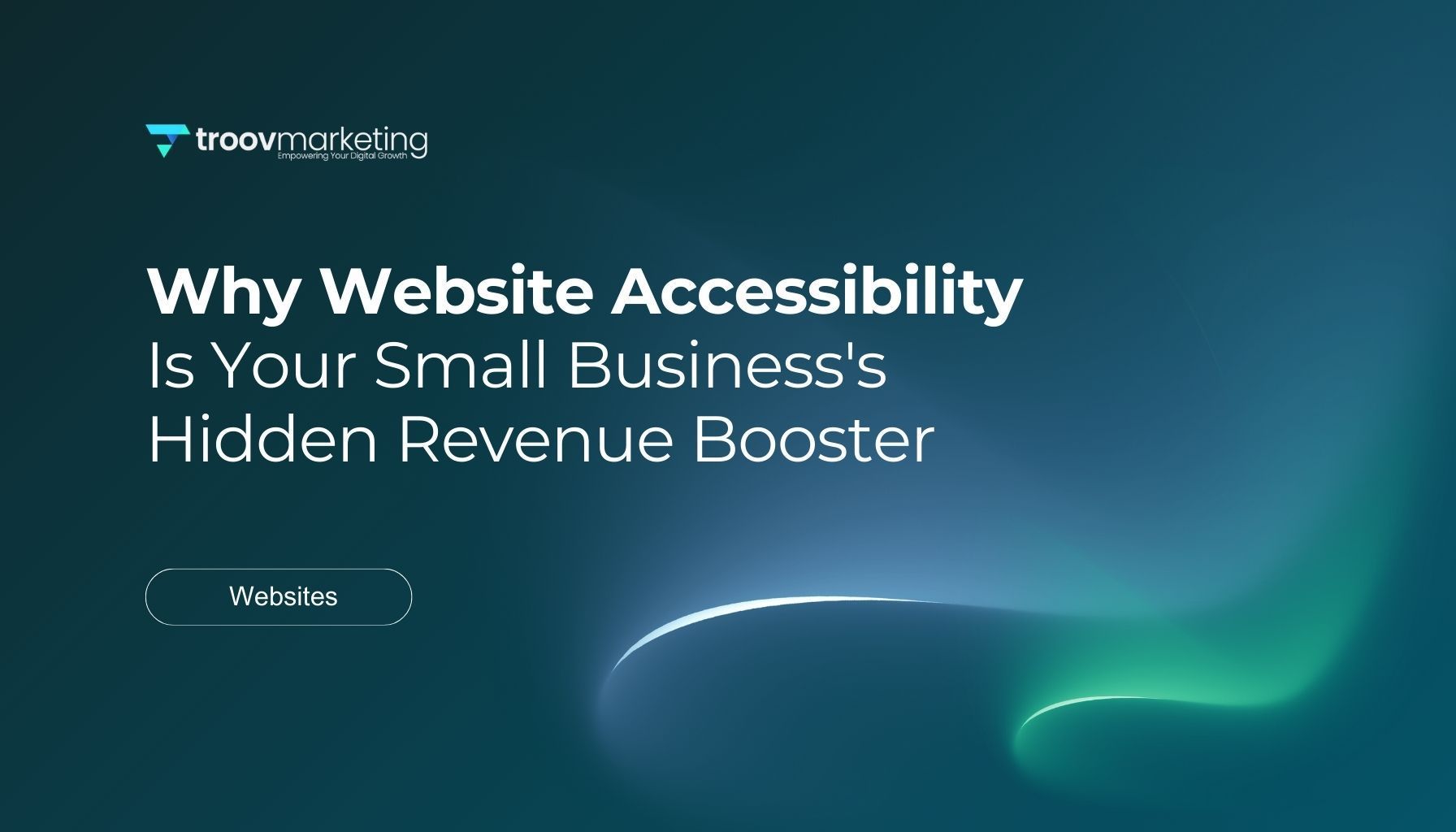


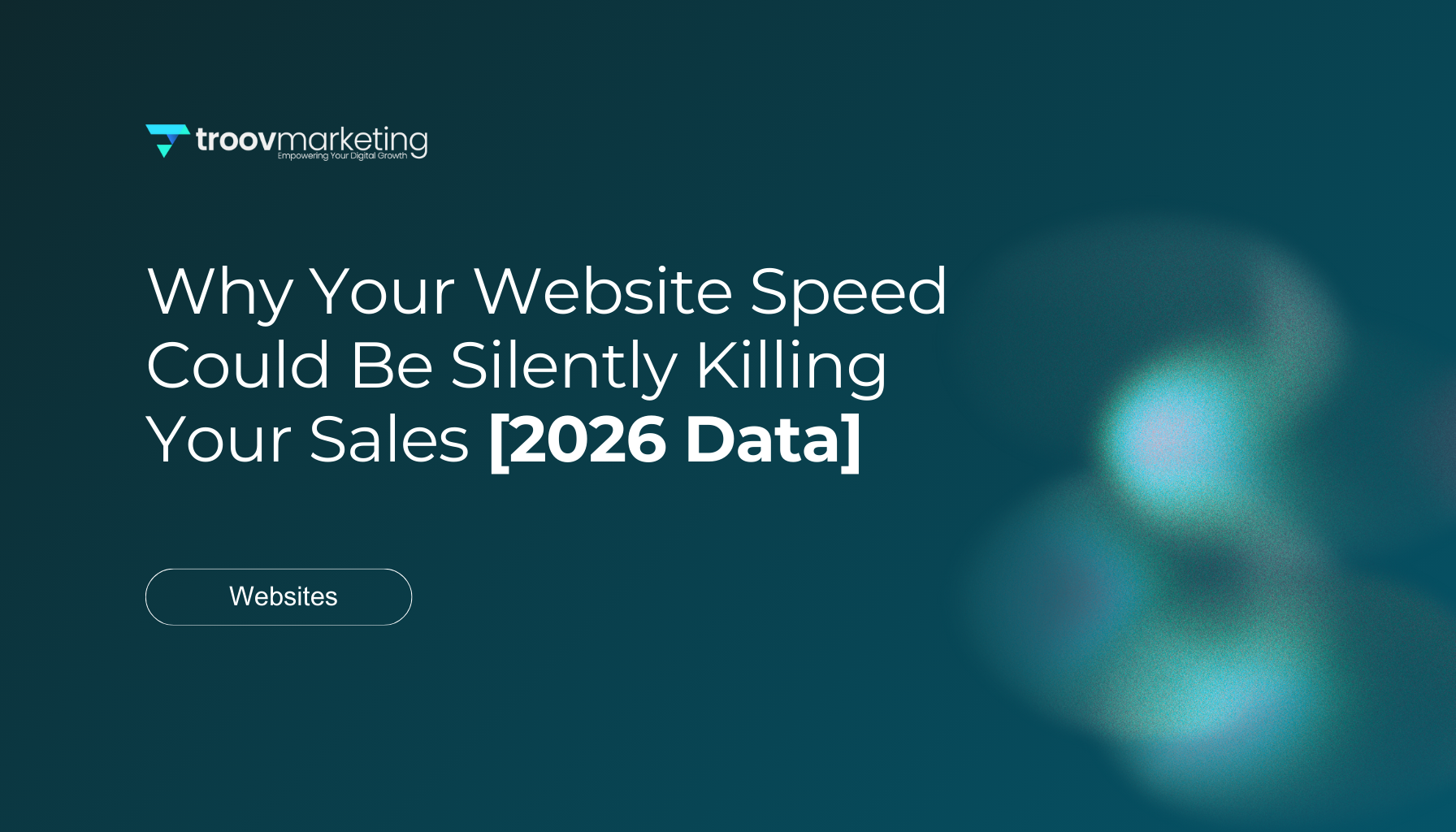
 makes lazy loading work. Users benefit from fewer network requests, faster initial loads, and saved bandwidth. 4. Minify CSS, HTML, and JavaScript Code minification strips out extra characters like whitespace, comments, and line breaks while keeping functionality intact. Files can shrink by 20-50% or more. CSS Minifier, JSCompress, and HTMLMinifier make this task easy. Bigger projects should use build tools like Webpack, Gulp, or Terser to automate minification for every deployment. 5. Use a Content Delivery Network (CDN) CDNs put your content on servers worldwide and serve it from locations closest to users. Pages load up to 50% faster with less latency. CDNs do more than speed things up - they make sites more reliable through redundancy, lower bandwidth costs with cached content, and guard against DDoS attacks by handling traffic spikes. 6. Preload critical content Browsers can grab important resources early when you tell them what to preload, before they'd normally find them during parsing. Critical assets like hero images and fonts needin your HTML head. This works great for resources that browsers would find late otherwise, such as fonts in CSS files or critical JavaScript. Just don't preload too much - stick to 3-4 resources to keep browsers running smoothly. 7. Subset and optimize fonts Font files often carry unused glyphs that add unnecessary weight. You can dramatically cut font sizes through subsetting - some drop from 139KB to just 15KB. WOFF2 format compresses 30% better than WOFF. Websites serving multiple languages should use unicode-range to deliver just the needed character sets. 8. Remove unnecessary third-party plugins Unused plugins waste resources and might create security holes. Even inactive plugins can slow things down by bloating your database. You should check your plugins regularly and remove the ones you don't use. The cleanup should include deleting associated database rows to prevent orphaned data from dragging down your site's performance. Conclusion Website speed is one of the most important factors that affect your online business success. This piece shows how small delays can drastically affect user behavior and your revenue. The numbers tell the story—conversions drop by 7% with just a one-second delay, and bounce rates double after just 4 seconds. These statistics matter because they represent real customers and actual sales your business might be losing now. Your website is your digital storefront, and people form first impressions almost instantly. Users judge your credibility within milliseconds, definitely before they read any of your carefully crafted content. Mobile optimization needs special attention because mobile users are nowhere near as patient as desktop visitors. More than half of all web traffic now comes from mobile devices, so meeting their unique needs is a vital part of staying competitive. You now have solid techniques to fix speed issues, beyond just understanding the problem. Each strategy provides great performance benefits—from implementing proper caching and optimizing images to making use of lazy loading and removing unnecessary plugins. These techniques work together to improve your Core Web Vitals scores, which associate directly with better user experiences and higher conversion rates. Note that speed optimization should be an ongoing part of your website maintenance strategy instead of a one-time fix. Technologies evolve, user expectations increase, and websites naturally become more complex over time. Regular testing with tools like PageSpeed Insights and GTmetrix helps your site perform at its best. The message is clear—website speed directly affects your profits. Fast-loading websites create happy visitors who stay longer, buy more, and return often. Slow websites drive potential customers away quietly. The choice is clear, yet many businesses don't deal very well with this vital aspect of online presence. Will you let website speed kill your sales, or will you use these optimization techniques to outperform your competitors? Key Takeaways Website speed directly impacts your revenue, with even small delays causing significant losses in conversions and customer satisfaction. Here are the critical insights every business owner needs to know: • Every second counts : A 1-second delay reduces conversions by 7%, while pages loading in 2.4 seconds achieve 1.9% conversion rates versus less than 1% at 4.2 seconds. • Mobile users are less forgiving : 53% of mobile visitors abandon sites taking longer than 3 seconds to load, making mobile optimization crucial for business success. • First impressions form instantly : Users judge your website's credibility within 50 milliseconds, and 79% won't return after experiencing poor performance. • Proven optimization techniques deliver results : Implementing caching, image compression, lazy loading, and CDNs can dramatically improve speed and boost revenue by thousands annually. • Real-world success stories prove ROI : Walmart gained 2% more conversions per second of improvement, while Rakuten achieved a 33% conversion increase through Core Web Vitals optimization. The financial impact is undeniable—retailers lose $3.98 billion annually due to slow websites. By prioritizing speed optimization using tools like PageSpeed Insights and focusing on Core Web Vitals, you can transform lost visitors into loyal customers and significantly increase your bottom line. FAQs Q1. How does website speed impact sales? Website speed directly affects sales, with a 1-second delay potentially reducing conversions by 7%. Faster-loading pages have higher conversion rates, with pages loading in 2.4 seconds achieving a 1.9% conversion rate compared to less than 1% for pages loading in 4.2 seconds. Q2. Why are mobile users more sensitive to website speed? Mobile users have less patience for slow-loading sites, with 53% abandoning websites that take longer than 3 seconds to load. This sensitivity is crucial as mobile traffic now accounts for over half of all web visits, making mobile optimization essential for business success. Q3. How quickly do users form impressions about a website? Users form judgments about a website's credibility within just 50 milliseconds of viewing it. This rapid assessment means that website speed plays a crucial role in shaping first impressions and influencing whether visitors will stay or leave. Q4. What are some effective techniques to improve website speed? Key techniques for improving website speed include implementing caching, optimizing images, using lazy loading for media, minifying CSS, HTML, and JavaScript, utilizing a Content Delivery Network (CDN), and removing unnecessary third-party plugins. Q5. How can businesses measure and monitor their website speed? Businesses can use tools like PageSpeed Insights, GTmetrix, and Lighthouse to measure and monitor their website speed. These tools provide both lab and field data, offering insights into Core Web Vitals metrics such as Largest Contentful Paint (LCP), Interaction to Next Paint (INP), and Cumulative Layout Shift (CLS).
makes lazy loading work. Users benefit from fewer network requests, faster initial loads, and saved bandwidth. 4. Minify CSS, HTML, and JavaScript Code minification strips out extra characters like whitespace, comments, and line breaks while keeping functionality intact. Files can shrink by 20-50% or more. CSS Minifier, JSCompress, and HTMLMinifier make this task easy. Bigger projects should use build tools like Webpack, Gulp, or Terser to automate minification for every deployment. 5. Use a Content Delivery Network (CDN) CDNs put your content on servers worldwide and serve it from locations closest to users. Pages load up to 50% faster with less latency. CDNs do more than speed things up - they make sites more reliable through redundancy, lower bandwidth costs with cached content, and guard against DDoS attacks by handling traffic spikes. 6. Preload critical content Browsers can grab important resources early when you tell them what to preload, before they'd normally find them during parsing. Critical assets like hero images and fonts needin your HTML head. This works great for resources that browsers would find late otherwise, such as fonts in CSS files or critical JavaScript. Just don't preload too much - stick to 3-4 resources to keep browsers running smoothly. 7. Subset and optimize fonts Font files often carry unused glyphs that add unnecessary weight. You can dramatically cut font sizes through subsetting - some drop from 139KB to just 15KB. WOFF2 format compresses 30% better than WOFF. Websites serving multiple languages should use unicode-range to deliver just the needed character sets. 8. Remove unnecessary third-party plugins Unused plugins waste resources and might create security holes. Even inactive plugins can slow things down by bloating your database. You should check your plugins regularly and remove the ones you don't use. The cleanup should include deleting associated database rows to prevent orphaned data from dragging down your site's performance. Conclusion Website speed is one of the most important factors that affect your online business success. This piece shows how small delays can drastically affect user behavior and your revenue. The numbers tell the story—conversions drop by 7% with just a one-second delay, and bounce rates double after just 4 seconds. These statistics matter because they represent real customers and actual sales your business might be losing now. Your website is your digital storefront, and people form first impressions almost instantly. Users judge your credibility within milliseconds, definitely before they read any of your carefully crafted content. Mobile optimization needs special attention because mobile users are nowhere near as patient as desktop visitors. More than half of all web traffic now comes from mobile devices, so meeting their unique needs is a vital part of staying competitive. You now have solid techniques to fix speed issues, beyond just understanding the problem. Each strategy provides great performance benefits—from implementing proper caching and optimizing images to making use of lazy loading and removing unnecessary plugins. These techniques work together to improve your Core Web Vitals scores, which associate directly with better user experiences and higher conversion rates. Note that speed optimization should be an ongoing part of your website maintenance strategy instead of a one-time fix. Technologies evolve, user expectations increase, and websites naturally become more complex over time. Regular testing with tools like PageSpeed Insights and GTmetrix helps your site perform at its best. The message is clear—website speed directly affects your profits. Fast-loading websites create happy visitors who stay longer, buy more, and return often. Slow websites drive potential customers away quietly. The choice is clear, yet many businesses don't deal very well with this vital aspect of online presence. Will you let website speed kill your sales, or will you use these optimization techniques to outperform your competitors? Key Takeaways Website speed directly impacts your revenue, with even small delays causing significant losses in conversions and customer satisfaction. Here are the critical insights every business owner needs to know: • Every second counts : A 1-second delay reduces conversions by 7%, while pages loading in 2.4 seconds achieve 1.9% conversion rates versus less than 1% at 4.2 seconds. • Mobile users are less forgiving : 53% of mobile visitors abandon sites taking longer than 3 seconds to load, making mobile optimization crucial for business success. • First impressions form instantly : Users judge your website's credibility within 50 milliseconds, and 79% won't return after experiencing poor performance. • Proven optimization techniques deliver results : Implementing caching, image compression, lazy loading, and CDNs can dramatically improve speed and boost revenue by thousands annually. • Real-world success stories prove ROI : Walmart gained 2% more conversions per second of improvement, while Rakuten achieved a 33% conversion increase through Core Web Vitals optimization. The financial impact is undeniable—retailers lose $3.98 billion annually due to slow websites. By prioritizing speed optimization using tools like PageSpeed Insights and focusing on Core Web Vitals, you can transform lost visitors into loyal customers and significantly increase your bottom line. FAQs Q1. How does website speed impact sales? Website speed directly affects sales, with a 1-second delay potentially reducing conversions by 7%. Faster-loading pages have higher conversion rates, with pages loading in 2.4 seconds achieving a 1.9% conversion rate compared to less than 1% for pages loading in 4.2 seconds. Q2. Why are mobile users more sensitive to website speed? Mobile users have less patience for slow-loading sites, with 53% abandoning websites that take longer than 3 seconds to load. This sensitivity is crucial as mobile traffic now accounts for over half of all web visits, making mobile optimization essential for business success. Q3. How quickly do users form impressions about a website? Users form judgments about a website's credibility within just 50 milliseconds of viewing it. This rapid assessment means that website speed plays a crucial role in shaping first impressions and influencing whether visitors will stay or leave. Q4. What are some effective techniques to improve website speed? Key techniques for improving website speed include implementing caching, optimizing images, using lazy loading for media, minifying CSS, HTML, and JavaScript, utilizing a Content Delivery Network (CDN), and removing unnecessary third-party plugins. Q5. How can businesses measure and monitor their website speed? Businesses can use tools like PageSpeed Insights, GTmetrix, and Lighthouse to measure and monitor their website speed. These tools provide both lab and field data, offering insights into Core Web Vitals metrics such as Largest Contentful Paint (LCP), Interaction to Next Paint (INP), and Cumulative Layout Shift (CLS). 



