How to Write Call to Action Examples That Actually Convert [2025 Guide]
Individual-specific call to action examples perform 202% better than simple CTAs. Clear and specific CTAs can boost conversion rates by up to 161%. These statistics represent real opportunities to convert more visitors into customers.
"Learn More" or "Click Here" buttons appear everywhere, but effective call to action buttons serve a greater purpose than mere page elements. The psychology behind user decisions is vital to craft compelling CTAs that work. Research also shows a substantial impact of design—CTAs with more white space around them can increase conversion rates by up to 232%.
This piece explores effective call to action examples from industries of all types. You'll discover what makes them successful and learn website call to action best practices that can help boost clicks by up to 371% and sales by up to 1617%. The right CTA can transform your business results, whether you aim to generate leads, boost sales, or enhance engagement.
What is a Call to Action (CTA)?
A call to action (CTA) acts as your digital salesperson and shows visitors their next steps. It's a short phrase, button, or prompt you place on your website, landing page, or marketing material that tells users what to do next. "Sign up now," "Download your free guide," or "Start your free trial" aren't random text elements - they're carefully crafted conversion tools.
Your CTA stands apart from other page elements that explain value propositions or benefits. It's where conversion happens - the exact point where interested browsers become leads or customers. CTAs create a bridge between informative content and the next stage of the customer's trip.
How CTAs Function in Marketing
CTAs act as clear signposts in your digital world. They help reduce decision fatigue by giving users clear next steps instead of leaving them confused after reading your content. A well-designed call to action doesn't just prompt action - it shows users exactly what happens after they click.
A yoga studio might use "Register for a class" as their CTA. This button tells users they can sign up for a yoga session with one click. Without this direction, visitors might enjoy your content but leave without taking any action.
Forms CTAs Can Take
CTAs come in several formats:
- Buttons - The most common and visually prominent form
- Text links - Hyperlinked phrases within content
- Plain text - Instructions without links in certain contexts
- Forms - Email signup boxes or registration fields
"Buy Now" and "Download Now" are classic examples of brief CTAs. You can also use detailed phrases like "Subscribe today so you'll never miss a post". The message should always be clear about the expected action.
The Strategic Value of CTAs
CTAs do more than collect clicks - they're powerful marketing tools that help achieve specific business goals. They help visitors move through your marketing funnel to generate leads, increase sales, or boost engagement.
These buttons provide measurable touchpoints for marketers to track campaign effectiveness and conversion rates. They create opportunities for ongoing brand interaction and help potential customers move closer to buying decisions.
Button placement makes a big difference. Natural reading patterns (top-to-bottom, left-to-right in Western cultures) substantially affect performance. CTAs placed toward the bottom or right of content often work better than other locations.
The Relationship Between CTAs and Conversions
Good CTAs and high conversion rates go hand in hand. Anyone who has done A/B testing knows what an effective call to action can do for conversion metrics. Well-crafted CTAs don't just ask for immediate action - they give users compelling reasons to act now.
CTAs are vital to conversion rate optimization (CRO) strategies. Smart marketers study visitor behavior on their websites and create solid hypotheses before testing buttons.
Note that CTAs aren't random experiments but strategic elements that need careful planning. Thoughtful design choices about color, size, placement, and copy turn simple buttons into powerful conversion tools that help users take meaningful steps with your brand.
Why CTAs Matter for Conversions
CTAs can affect your conversion rates dramatically—studies show that good CTAs can boost conversion rates by up to 161%. These conversion tools bridge the gap between casual browsing and taking action, and they determine if your visitors will do something meaningful on your site.
How CTAs guide user behavior
CTAs work like digital signposts that point users toward specific actions. They make decisions easier by showing clear next steps after someone reads your content. Good call to action examples give visitors instant direction instead of leaving them confused about what to do next.
CTAs tap into three key mental processes:
- Attention - Your CTA needs to stand out and fit the context to catch eyes among other content
- Emotion - People act more when they feel something—curiosity, excitement, or urgency
- Memory - Simple, clear words help visitors know what to do next
CTAs do more than just catch attention. Research shows that fear of missing out (FOMO) makes a powerful trigger that you can use through phrases like "Limited Time Offer" or "Only X Items Left". This urgency pushes users to act now rather than wait.
CTAs also give vital data to measure marketing success. You can spot problems between your CTA and content by tracking clicks from your call to action button to forms or products. This helps you keep improving your conversion strategy.
The role of CTAs in the marketing funnel
CTAs work differently based on where your audience is in the buyer's trip. The best website call to action examples match what users want at each funnel stage:
- Awareness Stage: Use exploring CTAs like "Find More" or "Read Our Blog" to teach new prospects
- Consideration Stage: Give value through CTAs like "Try it for Free" or "Download the Guide"
- Decision Stage: Push sales with direct CTAs like "Buy Now" or "Schedule a Demo"
This match matters—research proves that CTAs made for specific funnel stages work better. Tailored CTAs convert 202% better than basic ones. This shows why your call-to-action must match what visitors want.
Putting "Buy Now" buttons everywhere doesn't work because most users aren't ready to buy right away. Your call to action should give value that fits the user's current stage.
CTAs serve many purposes in the marketing funnel:
- Guiding buyers - They help visitors move through your website to the next stage
- Building engagement - They get users to interact with your brand through shares, comments, or participation
- Showing results - They let you track and understand your marketing success
Numbers tell the story—focusing on one call-to-action can increase clicks by up to 371% and sales by up to 1617%. This doesn't mean using identical CTAs everywhere. Each page should have one clear goal with a CTA that matches where visitors are in their trip.
Good call to action examples do more than convert—they make the user's path through your digital space smoother. Smart CTAs turn passive visitors into active brand participants.
Types of Call to Action Buttons
CTAs aren't all built the same way. Each button serves a specific purpose based on your business goals and where your audience is in their buying trip. Learning about these differences helps you pick the right buttons that get visitors to take action.
Lead generation CTAs
Lead generation call-to-action buttons help collect visitor information by offering something valuable in return. Research shows these CTAs have conversion rates of 1-5% with a good design. They turn unknown visitors into potential leads by providing:
- Downloadable resources like whitepapers, ebooks, and templates
- Free trials that let users test without commitment
- Newsletters that add value to subscribers' inboxes
- Calculators that give tailored insights
The key to making lead generation CTAs work lies in value exchange. Instead of a simple "Subscribe to my newsletter," successful examples highlight benefits: "Get daily marketing tips delivered straight to your inbox" or "Download your free social media toolkit".
Click-through CTAs
Click-through buttons guide visitors deeper into your site before asking them to commit. These transitional CTAs link your content to conversion pages and are great for emails, ads, and landing pages.
Good click-through call to action examples include:
- "See how it works"
- "Learn more about [product]"
- "Find what's new"
- "Take a closer look"
- "Browse our collection"
Studies show switching from text-based CTAs to button CTAs can boost clickthrough rates by 32.12%. These buttons also help qualify prospects as they choose based on their interests.
Sales and sign-up CTAs
Sales and sign-up call to action buttons drive revenue directly. These CTAs show up when visitors want to buy or create an account. They should clearly show what happens next—without surprises.
Common examples include:
- "Buy now" or "Shop now" for immediate purchases
- "Start your free trial" for service subscriptions
- "Sign up" or "Register" for account creation
- "Request a demo" for B2B products
CTAs like "Get started" often appear in ads or marketing copy that showcase a new service. Better conversion-based CTAs can substantially improve business outcomes.
Social engagement CTAs
Social engagement buttons build your online community and expand reach. Unlike revenue-focused CTAs, these buttons help build relationships through platform-specific actions.
The main types include:
- Follow - Gets users to join your online community
- Like/React - Shows appreciation
- Share - Grows your reach naturally
- Comment - Starts conversations with your audience
KFC created buzz by asking users to "tag a friend" who'd enjoy their Nashville Hot Saucy Nuggets. This strategy builds lasting connections rather than one-time conversions.
Event registration CTAs
Event registration buttons get people to attend webinars, conferences, or other events. These CTAs need urgency while showing the event's value clearly.
Effective event registration call to action examples include:
- "Reserve your spot today"
- "Register now"
- "Save your seat"
- "Join our exclusive webinar"
These CTAs should pop with bold colors not used elsewhere on the page. Welcome gates (CTAs that appear right when you visit a website) convert best at 10-25%, making them ideal for important events.
How to Write a Call to Action That Works
Writing a powerful call to action needs you to think about your audience's psychology and needs. The best call to action buttons follow specific principles that can boost your conversion rates by a lot. Here's what makes CTAs that actually convert.
Use strong action verbs
Every effective call to action starts with powerful action verbs that drive immediate action. Studies show that power words in a CTA can boost conversion rates by up to 12.7%. Your CTAs should start with compelling verbs that tell users exactly what to do:
- Transactional verbs: Buy, Shop, Order, Purchase
- Lead generation verbs: Subscribe, Join, Sign up, Download
- Engagement verbs: Find, Explore, Learn, Read
- Conversion verbs: Get, Start, Try, Claim
First-person phrasing works surprisingly well—ContentVerve saw a 90% increase in click-through rate just by changing "Start your free 30-day trial" to "Start my free 30-day trial". This small change makes the action feel more personal and gives users a sense of ownership.
Be clear and specific
Unclear messages kill conversion. Your call to action buttons must tell users exactly what happens when they click. Yes, it is one of the best ways to keep your CTA simple and direct—users should know what to expect.
Skip generic phrases like "Submit" or "Click Here." Use specific language that sets clear expectations: "Download Your Free Guide" or "Reserve Your Seat". This builds trust and makes users less hesitant to click.
Keep CTAs short—usually 2-5 words—to make the biggest impact. Conversion experts say "More is less" fits perfectly with call to action writing. Extra words water down your message and lower your chances of conversion.
Create urgency
Urgency pushes people to act fast. People are more likely to take action right away when they feel time is running out.
Here's what works to create urgency:
- Time-limited offers: "Last chance" or "Offer ends tonight"
- Limited quantity: "Only 3 left!" or "While supplies last"
- Countdown timers: Visually showing time running out
- Seasonal relevance: "Get it in time for the holidays"
MusicLawContracts.com saw a 147% jump in conversions by adding the word "now" to a CTA and putting a countdown timer next to it. In spite of that, make sure your urgency is real—fake scarcity ruins trust and credibility.
Match CTA to user intent
The best call to action examples line up perfectly with where users are in their buying experience. Understanding what users want helps you create CTAs that feel natural instead of pushy.
For new visitors:
- Use low-commitment CTAs like "See how it works" or "Learn more"
- Give value before asking for action
For interested prospects:
- Offer lead generation CTAs like "Get your free guide"
- Add click-to-call options for those with questions
For ready-to-buy users:
- Show direct sales CTAs like "Start your free trial"
- Make it easy to take the final action
Research shows that CTAs matched to specific funnel stages work better. Individual-specific CTAs can convert 42% more visitors into leads than general CTAs.
The best call to action shows people their next step at the right moment. Clear, specific messages that match user needs work best.
CTA Button Design Best Practices
Your CTA buttons' visual design plays a crucial role in catching users' attention. Even the best button copy won't help if users don't notice the button itself. Let's get into the design elements that can boost your conversion rates dramatically.
Color and contrast
Color kicks off the fight for attention. There's no universal "best" CTA button color - whether red, green, or orange. The right color creates strong visual contrast with your page design. Research shows that switching up your CTA button color can boost conversions by up to 21%. This happens because better contrast makes buttons more visible.
Your CTA buttons will stand out if you:
- Pick colors that contrast sharply with your background (at least a 3:1 ratio for accessibility)
- Think about complementary colors (opposite on the color wheel) to maximize contrast
- Stay consistent with your brand's color palette
- Make sure text color works well against the button background
Note that no single color works best across the board. HubSpot's famous A/B test showed red buttons performed 21% better than green ones. This wasn't because red is better - it just created stronger contrast in their specific design.
Size and placement
Size affects CTA buttons substantially. Buttons that are too small become hard to spot or click. Oversized buttons look out of place and overwhelming.
These guidelines help optimize usability:
Apple suggests buttons should be at least 44x44 pixels, while Google pushes for a minimum of 48x48 pixels. These sizes make buttons easy to click, especially on touch screens. Demio saw their conversion rate jump by 57.79% just by making their CTA button bigger and darker.
Button placement should match how users scan pages. People typically read content-heavy pages in F-patterns and landing pages in Z-patterns. Some effective spots to place buttons include:
- Above the fold for quick visibility (though this isn't always ideal)
- Right after engaging content when users are ready to take action
- Away from other clickable elements (at least 8px apart)
Each situation needs its own approach. Some complex offers see higher conversion rates with CTAs below the fold because users want to understand what they're getting into first.
Mobile responsiveness
Our mobile-first world demands CTAs that work well on smaller screens. Mobile users navigate differently and have limited screen space to work with.
Key mobile design points include:
Buttons need enough space for thumb clicks—at least 44px square per WCAG guidelines, though 60-72 pixels often works better
Center CTAs on mobile screens where users look first
Keep buttons noticeable without taking over the limited screen space
Data shows mobile users click through CTAs 27% less than desktop users, which makes optimization crucial.
Whitespace and visual hierarchy
Whitespace around your CTA button acts like a spotlight that draws attention where you need it. The right amount of empty space helps CTAs pop by giving important elements room to breathe.
Visual hierarchy shows users what deserves their attention most. These principles help with CTA buttons:
- Bigger elements grab more attention naturally
- Bright or rich colors catch the eye better than subtle ones
- Main CTAs should pop more than secondary ones
- Smart use of whitespace helps users focus on key messages
These design elements work together to create what designers call "affordance" - making it obvious how something works. Good CTA buttons should look clickable right away.
A/B testing gives you the most reliable way to see what works for your audience. Test each element separately - color, size, or placement - to understand what really drives your conversion rates.
Effective Call to Action Examples by Industry
Each industry needs its own unique CTA strategy. A strategy that works well for a SaaS company might not work for a nonprofit. Let's get into some effective CTA examples that bring real results in different sectors.
SaaS and software
SaaS companies run on CTAs that showcase efficiency and problem-solving. "Try free for 14 days – no credit card" removes doubts and friction for potential customers. Most SaaS website visitors look for specific solutions, so benefit-focused CTAs like "Save 5 hours per week with automation" measure value and boost customer involvement.
Demo CTAs shine in this industry. Buttons like "See exactly how it works in your business" build confidence through tailored demonstrations. To name just one example, HubSpot uses a smart dual approach with "Get started free" and "Get a demo" to capture leads at different buying stages.
Complex software products benefit from CTAs like "Help scale my revenue" that target business goals instead of product features. This strategy helped agency 310 Creative connect better with their B2B visitors.
eCommerce and retail
Retail success comes from creating urgency. CTAs based on lack like "Only 3 left in stock" or "Sale ends tonight" push immediate action - but they must stay honest to keep trust. Social proof CTAs like "Join 5,000+ happy customers" help uncertain buyers feel confident.
Forever 21's "Get 20% off" puts the discount first, making it impossible to miss. Manscaped uses "Get limited time offer" to mix urgency with value, showing both the special offer's content and its time limit.
Value-focused CTAs like "Free shipping on orders over $76.45" boost cart size and customer loyalty. Hello Fresh pairs value with urgency by adding a countdown timer next to their "Claim offer" button. One marketer saw a 332% sales increase with this approach.
Nonprofits and donations
Nonprofit CTAs must touch hearts while giving clear direction. Lonely Whale's "Support a future with clean seas" shows both the cause and action needed. NEEF's donation forms match their brand logo's colors—a practice that results in up to 38% larger donations.
Charities get better results by linking specific impacts to CTAs. Code for America shows exactly what each donation amount achieves, which encourages bigger gifts. Simple but powerful CTAs like "Make a difference" or "Give the gift of hope" link emotional desire to real action.
Service-based businesses
Service providers need CTAs that start conversations easily. "Book your free consultation" gives value without financial risk. Local businesses connect instantly with CTAs like "¡Hablemos! Let's see how we can help your business grow".
The Budgetnista's financial education service uses "Take the 60 sec quiz" to show how little time it takes. Marketing agency IMPACT chooses the friendly "Talk to us" over formal "Contact us," suggesting partnership rather than transaction.
Social media and email
Social media CTAs work differently than website conversions. They include follow buttons that grow community, reaction prompts that help with algorithms, and share buttons that spread content naturally.
Email marketing needs clear, standout CTAs. Cotton Bureau's emails highlight "Shop now. Get 50% off" in bold, making offers impossible to miss with "while supplies last" messages. Service emails use CTAs like "See your hand-selected deals" for better clickthrough rates.
KFC's social engagement CTA "Tag a friend" promoted their Nashville Hot Saucy Nuggets successfully. They created buzz and reached more people through customer networks. This shows how social CTAs can use existing relationships to spread brand messages.
Common CTA Mistakes to Avoid
Even the most eye-catching call to action buttons can fail when basic mistakes hurt their impact. You can boost your conversion rates by spotting these common issues.
Using vague language
Ambiguity kills conversions. Generic phrases like "Click here," "Submit," or "Learn more" don't tell users what value they'll get or what happens next. These unclear CTAs make users unsure about their commitment and they hesitate instead of taking action.
Strong CTAs should clearly show both the action and its benefit. "Download your free ebook now" or "Get your personalized report" work better than "Submit". This builds trust and gives users the confidence to move forward.
Too many CTAs on one page
Picture visiting a buffet with so many choices that you leave with an empty plate—this happens with too many CTAs. Multiple competing buttons create decision paralysis and users often take no action at all.
Pages with a single focused CTA usually perform better than those with multiple options. If you need secondary options, use size, color, or convert them to text links to separate them. This creates a clear visual path that guides users to your main conversion goal.
Poor button placement
Users miss your CTA when it's too small, hidden in content, or lost among other elements—this is button blindness. The right placement makes a huge difference.
The space "above the fold" used to be the best spot. Complex offerings work better when CTAs appear after key information that builds interest. Fitts' law tells us that larger, well-positioned buttons work better because target size and distance affect how quickly users can click.
Lack of testing
Not testing your original CTA design can get pricey. What works today might fail tomorrow as user behaviors keep changing.
A/B testing different elements—color, copy, size, placement—gives you solid proof of what appeals to your audience. Small tweaks can lead to big wins, as one company saw a 41% jump in conversions just by moving their sign-up CTA.
Testing should never stop. Keep testing to make sure your call to action buttons deliver the best results.
How to Test and Optimize Your CTAs
Optimization never ends. It's an ongoing process of refinement. Testing call-to-action buttons helps you discover what strikes a chord with your audience and boosts conversion rates.
A/B testing CTA copy
A clear hypothesis is vital to start. To name just one example, see "We believe changing 'Start Free Trial' to 'Get Started Free' will increase sign-ups because it emphasizes immediacy". ContentVerve's test showed amazing results - switching button text from "get your free template" to "get my free template" boosted clicks by 90%.
Test just one major change at a time - copy, design, or placement. This helps pinpoint what improves performance. Tests need enough time to run, usually a full business cycle or 1-2 weeks minimum.
Testing button color and size
Colors work differently based on context. The contrast with surrounding elements matters most. HubSpot's tests revealed red buttons performed 21% better than green ones.
Button size makes a big difference in visibility. Apple suggests at least 44x44 pixels, while Google recommends 48x48 pixels. Larger buttons often lead to better results, as long as they don't overwhelm the design.
Tracking click-through and conversion rates
Success metrics need careful selection. Click-through rate (CTR) shows initial engagement, but conversion metrics like form submissions or purchases tell the real story. Tracking from views to submissions helps create measures for future performance.
Keep testing consistently. Only 20-30% of tests show statistically meaningful wins. Each test builds toward continuous improvement rather than offering a quick fix.
Conclusion
Creating powerful CTAs needs both art and science. This piece shows how small elements can substantially affect your conversion rates. The numbers tell the story - tailored CTAs work 202% better than generic ones, and well-designed buttons can boost conversion rates by up to 161%.
Your CTA buttons act as digital salespeople that guide visitors to meaningful brand interactions. Every component deserves attention - from action verbs to strategic button placement on your page.
Effective CTAs must match user intent at each stage of their trip. People who browse your site need different prompts than those ready to buy. On top of that, testing proves to be your best tool to optimize. What clicks with one audience might not work with another.
The psychology behind compelling CTAs plays a vital role. First-person phrasing, urgency triggers, and clear value propositions tap into basic decision-making processes. Design elements like contrast, size, and whitespace make your message stand out in the digital noise.
Vague language or too many CTAs can hurt even the best designs. A/B testing helps you refine your approach as time goes on.
Start small. Pick one CTA on your site and apply these principles today. Test different versions, track results, and make changes based on real user behavior. Your conversion rates will improve.
The best call-to-action doesn't just ask for clicks - it brings clarity, builds trust, and shows the next step clearly. These strategies and examples will help you turn casual browsers into active participants in your brand's story.
Key Takeaways
Master the fundamentals of high-converting CTAs to transform your website visitors into customers and dramatically boost your conversion rates.
• Use strong action verbs and specific language - Replace vague phrases like "Click Here" with clear, benefit-driven CTAs like "Download Your Free Guide" to increase conversions by up to 161%
• Create visual contrast and strategic placement - Design buttons that stand out with contrasting colors and adequate whitespace, following the minimum 44x44 pixel size for optimal mobile usability
• Match CTAs to user intent at each funnel stage - Use exploratory CTAs like "Learn More" for awareness, value-driven CTAs like "Try Free" for consideration, and direct CTAs like "Buy Now" for decision-ready visitors
• Leverage urgency and personalization tactics - Add time-sensitive elements like "Limited Time" or switch to first-person phrasing ("Get My Free Trial") to boost click-through rates by up to 90%
• Test continuously and avoid common mistakes - Focus on single CTAs per page, A/B test different elements systematically, and track full conversion metrics rather than just click-through rates
Personalized CTAs convert 202% better than generic versions, proving that strategic optimization of these small but mighty elements can deliver outsized results for your business growth.
FAQs
Q1. What are the key elements of an effective call-to-action (CTA)? An effective CTA uses strong action verbs, clear and specific language, creates a sense of urgency, and matches user intent. It should be visually prominent, with contrasting colors and strategic placement on the page.
Q2. How can I improve my CTA conversion rates? To improve conversion rates, personalize your CTAs, use first-person phrasing, create a sense of urgency, and ensure your CTA stands out visually. Continuously test different variations of copy, design, and placement to optimize performance.
Q3. What are some common mistakes to avoid when creating CTAs? Common CTA mistakes include using vague language, having too many CTAs on one page, poor button placement, and lack of testing. Avoid generic phrases like "Click here" and focus on communicating clear value to the user.
Q4. How should CTAs differ across various stages of the marketing funnel? CTAs should match user intent at each funnel stage. Use exploratory CTAs like "Learn More" for awareness, value-driven CTAs like "Get Your Free Guide" for consideration, and direct CTAs like "Buy Now" for decision-ready visitors.
Q5. What role does design play in CTA effectiveness? Design plays a crucial role in CTA effectiveness. Use contrasting colors to make buttons stand out, ensure adequate size (minimum 44x44 pixels for mobile), and utilize whitespace to draw attention. The visual hierarchy should guide users towards your primary CTA.
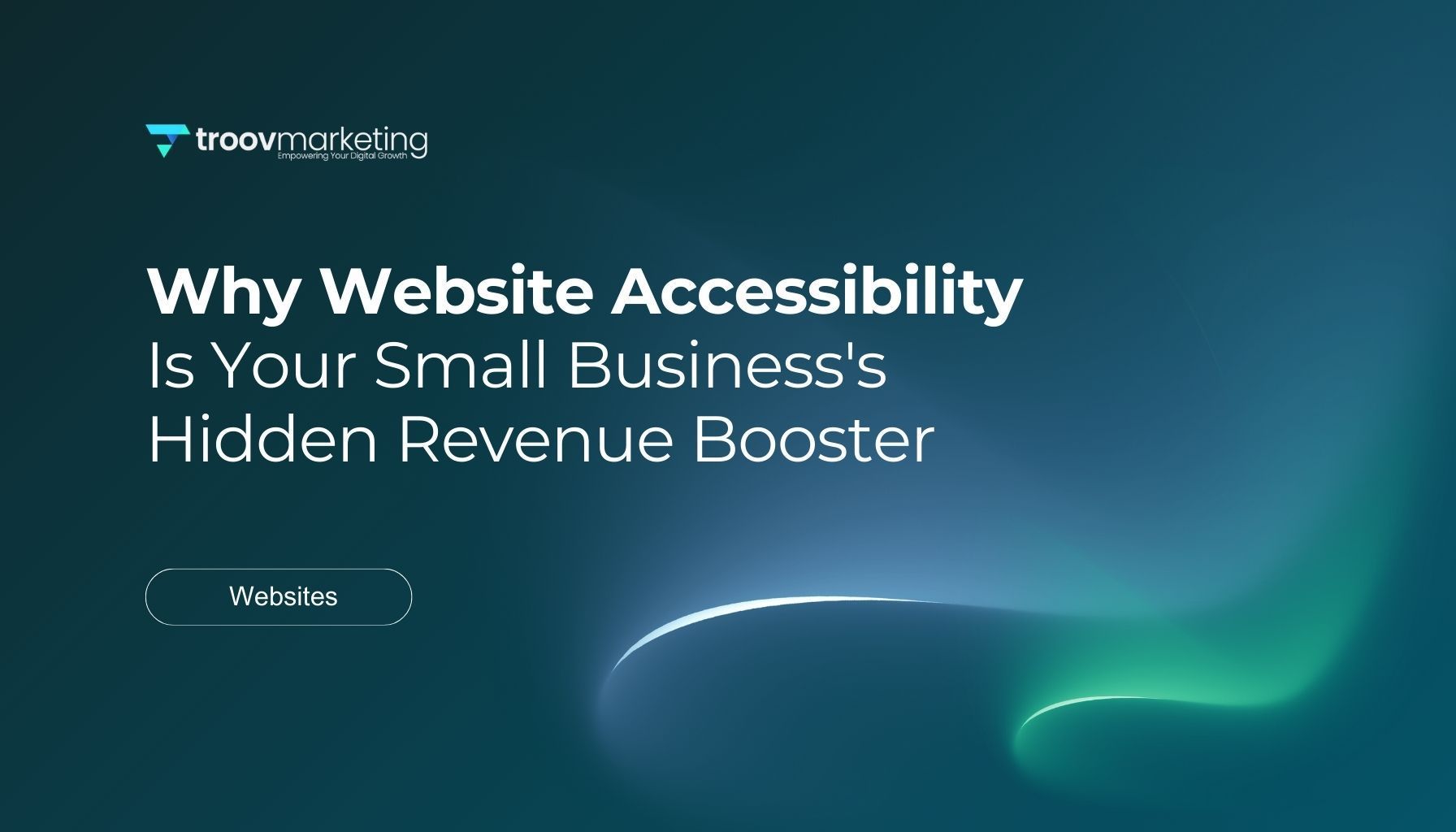


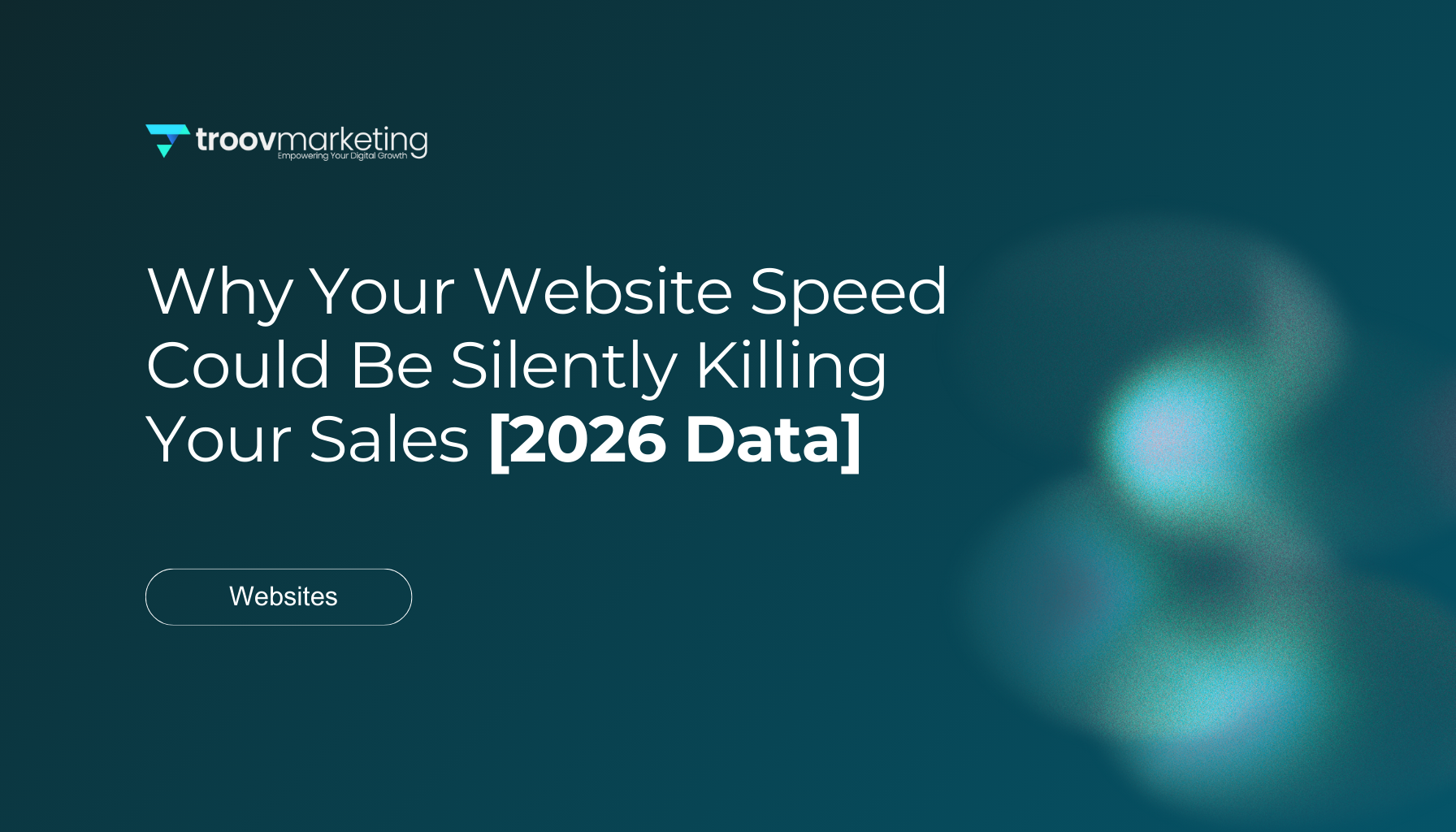
 makes lazy loading work. Users benefit from fewer network requests, faster initial loads, and saved bandwidth. 4. Minify CSS, HTML, and JavaScript Code minification strips out extra characters like whitespace, comments, and line breaks while keeping functionality intact. Files can shrink by 20-50% or more. CSS Minifier, JSCompress, and HTMLMinifier make this task easy. Bigger projects should use build tools like Webpack, Gulp, or Terser to automate minification for every deployment. 5. Use a Content Delivery Network (CDN) CDNs put your content on servers worldwide and serve it from locations closest to users. Pages load up to 50% faster with less latency. CDNs do more than speed things up - they make sites more reliable through redundancy, lower bandwidth costs with cached content, and guard against DDoS attacks by handling traffic spikes. 6. Preload critical content Browsers can grab important resources early when you tell them what to preload, before they'd normally find them during parsing. Critical assets like hero images and fonts needin your HTML head. This works great for resources that browsers would find late otherwise, such as fonts in CSS files or critical JavaScript. Just don't preload too much - stick to 3-4 resources to keep browsers running smoothly. 7. Subset and optimize fonts Font files often carry unused glyphs that add unnecessary weight. You can dramatically cut font sizes through subsetting - some drop from 139KB to just 15KB. WOFF2 format compresses 30% better than WOFF. Websites serving multiple languages should use unicode-range to deliver just the needed character sets. 8. Remove unnecessary third-party plugins Unused plugins waste resources and might create security holes. Even inactive plugins can slow things down by bloating your database. You should check your plugins regularly and remove the ones you don't use. The cleanup should include deleting associated database rows to prevent orphaned data from dragging down your site's performance. Conclusion Website speed is one of the most important factors that affect your online business success. This piece shows how small delays can drastically affect user behavior and your revenue. The numbers tell the story—conversions drop by 7% with just a one-second delay, and bounce rates double after just 4 seconds. These statistics matter because they represent real customers and actual sales your business might be losing now. Your website is your digital storefront, and people form first impressions almost instantly. Users judge your credibility within milliseconds, definitely before they read any of your carefully crafted content. Mobile optimization needs special attention because mobile users are nowhere near as patient as desktop visitors. More than half of all web traffic now comes from mobile devices, so meeting their unique needs is a vital part of staying competitive. You now have solid techniques to fix speed issues, beyond just understanding the problem. Each strategy provides great performance benefits—from implementing proper caching and optimizing images to making use of lazy loading and removing unnecessary plugins. These techniques work together to improve your Core Web Vitals scores, which associate directly with better user experiences and higher conversion rates. Note that speed optimization should be an ongoing part of your website maintenance strategy instead of a one-time fix. Technologies evolve, user expectations increase, and websites naturally become more complex over time. Regular testing with tools like PageSpeed Insights and GTmetrix helps your site perform at its best. The message is clear—website speed directly affects your profits. Fast-loading websites create happy visitors who stay longer, buy more, and return often. Slow websites drive potential customers away quietly. The choice is clear, yet many businesses don't deal very well with this vital aspect of online presence. Will you let website speed kill your sales, or will you use these optimization techniques to outperform your competitors? Key Takeaways Website speed directly impacts your revenue, with even small delays causing significant losses in conversions and customer satisfaction. Here are the critical insights every business owner needs to know: • Every second counts : A 1-second delay reduces conversions by 7%, while pages loading in 2.4 seconds achieve 1.9% conversion rates versus less than 1% at 4.2 seconds. • Mobile users are less forgiving : 53% of mobile visitors abandon sites taking longer than 3 seconds to load, making mobile optimization crucial for business success. • First impressions form instantly : Users judge your website's credibility within 50 milliseconds, and 79% won't return after experiencing poor performance. • Proven optimization techniques deliver results : Implementing caching, image compression, lazy loading, and CDNs can dramatically improve speed and boost revenue by thousands annually. • Real-world success stories prove ROI : Walmart gained 2% more conversions per second of improvement, while Rakuten achieved a 33% conversion increase through Core Web Vitals optimization. The financial impact is undeniable—retailers lose $3.98 billion annually due to slow websites. By prioritizing speed optimization using tools like PageSpeed Insights and focusing on Core Web Vitals, you can transform lost visitors into loyal customers and significantly increase your bottom line. FAQs Q1. How does website speed impact sales? Website speed directly affects sales, with a 1-second delay potentially reducing conversions by 7%. Faster-loading pages have higher conversion rates, with pages loading in 2.4 seconds achieving a 1.9% conversion rate compared to less than 1% for pages loading in 4.2 seconds. Q2. Why are mobile users more sensitive to website speed? Mobile users have less patience for slow-loading sites, with 53% abandoning websites that take longer than 3 seconds to load. This sensitivity is crucial as mobile traffic now accounts for over half of all web visits, making mobile optimization essential for business success. Q3. How quickly do users form impressions about a website? Users form judgments about a website's credibility within just 50 milliseconds of viewing it. This rapid assessment means that website speed plays a crucial role in shaping first impressions and influencing whether visitors will stay or leave. Q4. What are some effective techniques to improve website speed? Key techniques for improving website speed include implementing caching, optimizing images, using lazy loading for media, minifying CSS, HTML, and JavaScript, utilizing a Content Delivery Network (CDN), and removing unnecessary third-party plugins. Q5. How can businesses measure and monitor their website speed? Businesses can use tools like PageSpeed Insights, GTmetrix, and Lighthouse to measure and monitor their website speed. These tools provide both lab and field data, offering insights into Core Web Vitals metrics such as Largest Contentful Paint (LCP), Interaction to Next Paint (INP), and Cumulative Layout Shift (CLS).
makes lazy loading work. Users benefit from fewer network requests, faster initial loads, and saved bandwidth. 4. Minify CSS, HTML, and JavaScript Code minification strips out extra characters like whitespace, comments, and line breaks while keeping functionality intact. Files can shrink by 20-50% or more. CSS Minifier, JSCompress, and HTMLMinifier make this task easy. Bigger projects should use build tools like Webpack, Gulp, or Terser to automate minification for every deployment. 5. Use a Content Delivery Network (CDN) CDNs put your content on servers worldwide and serve it from locations closest to users. Pages load up to 50% faster with less latency. CDNs do more than speed things up - they make sites more reliable through redundancy, lower bandwidth costs with cached content, and guard against DDoS attacks by handling traffic spikes. 6. Preload critical content Browsers can grab important resources early when you tell them what to preload, before they'd normally find them during parsing. Critical assets like hero images and fonts needin your HTML head. This works great for resources that browsers would find late otherwise, such as fonts in CSS files or critical JavaScript. Just don't preload too much - stick to 3-4 resources to keep browsers running smoothly. 7. Subset and optimize fonts Font files often carry unused glyphs that add unnecessary weight. You can dramatically cut font sizes through subsetting - some drop from 139KB to just 15KB. WOFF2 format compresses 30% better than WOFF. Websites serving multiple languages should use unicode-range to deliver just the needed character sets. 8. Remove unnecessary third-party plugins Unused plugins waste resources and might create security holes. Even inactive plugins can slow things down by bloating your database. You should check your plugins regularly and remove the ones you don't use. The cleanup should include deleting associated database rows to prevent orphaned data from dragging down your site's performance. Conclusion Website speed is one of the most important factors that affect your online business success. This piece shows how small delays can drastically affect user behavior and your revenue. The numbers tell the story—conversions drop by 7% with just a one-second delay, and bounce rates double after just 4 seconds. These statistics matter because they represent real customers and actual sales your business might be losing now. Your website is your digital storefront, and people form first impressions almost instantly. Users judge your credibility within milliseconds, definitely before they read any of your carefully crafted content. Mobile optimization needs special attention because mobile users are nowhere near as patient as desktop visitors. More than half of all web traffic now comes from mobile devices, so meeting their unique needs is a vital part of staying competitive. You now have solid techniques to fix speed issues, beyond just understanding the problem. Each strategy provides great performance benefits—from implementing proper caching and optimizing images to making use of lazy loading and removing unnecessary plugins. These techniques work together to improve your Core Web Vitals scores, which associate directly with better user experiences and higher conversion rates. Note that speed optimization should be an ongoing part of your website maintenance strategy instead of a one-time fix. Technologies evolve, user expectations increase, and websites naturally become more complex over time. Regular testing with tools like PageSpeed Insights and GTmetrix helps your site perform at its best. The message is clear—website speed directly affects your profits. Fast-loading websites create happy visitors who stay longer, buy more, and return often. Slow websites drive potential customers away quietly. The choice is clear, yet many businesses don't deal very well with this vital aspect of online presence. Will you let website speed kill your sales, or will you use these optimization techniques to outperform your competitors? Key Takeaways Website speed directly impacts your revenue, with even small delays causing significant losses in conversions and customer satisfaction. Here are the critical insights every business owner needs to know: • Every second counts : A 1-second delay reduces conversions by 7%, while pages loading in 2.4 seconds achieve 1.9% conversion rates versus less than 1% at 4.2 seconds. • Mobile users are less forgiving : 53% of mobile visitors abandon sites taking longer than 3 seconds to load, making mobile optimization crucial for business success. • First impressions form instantly : Users judge your website's credibility within 50 milliseconds, and 79% won't return after experiencing poor performance. • Proven optimization techniques deliver results : Implementing caching, image compression, lazy loading, and CDNs can dramatically improve speed and boost revenue by thousands annually. • Real-world success stories prove ROI : Walmart gained 2% more conversions per second of improvement, while Rakuten achieved a 33% conversion increase through Core Web Vitals optimization. The financial impact is undeniable—retailers lose $3.98 billion annually due to slow websites. By prioritizing speed optimization using tools like PageSpeed Insights and focusing on Core Web Vitals, you can transform lost visitors into loyal customers and significantly increase your bottom line. FAQs Q1. How does website speed impact sales? Website speed directly affects sales, with a 1-second delay potentially reducing conversions by 7%. Faster-loading pages have higher conversion rates, with pages loading in 2.4 seconds achieving a 1.9% conversion rate compared to less than 1% for pages loading in 4.2 seconds. Q2. Why are mobile users more sensitive to website speed? Mobile users have less patience for slow-loading sites, with 53% abandoning websites that take longer than 3 seconds to load. This sensitivity is crucial as mobile traffic now accounts for over half of all web visits, making mobile optimization essential for business success. Q3. How quickly do users form impressions about a website? Users form judgments about a website's credibility within just 50 milliseconds of viewing it. This rapid assessment means that website speed plays a crucial role in shaping first impressions and influencing whether visitors will stay or leave. Q4. What are some effective techniques to improve website speed? Key techniques for improving website speed include implementing caching, optimizing images, using lazy loading for media, minifying CSS, HTML, and JavaScript, utilizing a Content Delivery Network (CDN), and removing unnecessary third-party plugins. Q5. How can businesses measure and monitor their website speed? Businesses can use tools like PageSpeed Insights, GTmetrix, and Lighthouse to measure and monitor their website speed. These tools provide both lab and field data, offering insights into Core Web Vitals metrics such as Largest Contentful Paint (LCP), Interaction to Next Paint (INP), and Cumulative Layout Shift (CLS). 



